David Paul Morris’s experience with Google Photos is beyond creepy:
There were enough enticing features in Google’s new app that I had to see if it might work for me, so a day or two after it was released, I downloaded the app to my Android phone, took a couple of test photos, and began playing with both the app and the web site. Ultimately, despite liking the general feel of the app and a few of the algorithmic features, I decided to stick with Flickr because it serves its purpose well and I didn’t want to bother asking my parents to learn new tools. I uninstalled the app from my phone and moved on with life.
Five weeks later, on a whim, I figured I’d see if Google Photos had made any tweaks and re-downloaded the app. Instead of my pair of test photos, I saw hundreds of images. They weren’t synced from my phone in that moment, because I always delete photos from my device once they’ve been uploaded. My phone must have been uploading pictures to Google Photos even though I didn’t even have Google Photos on my phone.
In a semi-panic, I rushed to my laptop to see if they were appearing on the web site, and upon seeing they were, I mass-deleted all the photos. I turned off the app’s sync functions. I hate-tweeted what had just happened. And I stewed.
But then I started wondering if this was a known issue. I Googled (sigh) for answers, but didn’t find anyone mentioning the issue. In just a few minutes, I figured out how to re-create it.
All I had to do to turn my phone into a stealth Google Photos uploader was to turn on the backup sync, then uninstall the app. Whereas one might reasonably believe uninstalling the app from the phone would stop photos from uploading automatically to Google Photos, the device still does it even in the app’s absence. Since making this discovery, I have re-created the issue multiple times in multiple settings on my Galaxy S5.
I reached out to Google, and after reaching someone on the phone and describing the issue, was told to wait for a comment. Several hours later, I received a terse email that said, “The backup was as intended.” If I want to stop it from happening, I was told I’d have to change settings in Google Play Services.
“The backup was as intended.”
Intended for what?
Google will upload Android user photos with or without their knowledge or permission, unless an obscure setting is changed. Google Photos is also now a built-in app on Android, giving Google access to potentially to billions of photos from hundreds of millions of devices.
Google also has pretty damn good facial recognition tools and the world’s best search & collation algorithms.
If you’ve never seen The Dark Knight, writer-director Christopher Nolan makes Bruce Wayne desperate enough to use any means to quickly locate the Joker. The means he settles on is a piece of spyware capable of taking every cellphone in Gotham, switch it on surreptitiously, and use the resulting network to form a perfect audio “picture” of the entire city.
Of course, Wayne has the wisdom to put this awesome power only in the hands of his company’s CEO, Lucius Fox, who has the decency to use the system once — and then destroy it forever.
Google on the other hand has become a highly politicized company, apparently with neither wisdom nor decency.
I understand the appeal of Android — “openness” for users who desire that kind of thing on portable devices, and ubiquity and low cost for everyone else. But please understand what you’re getting into, and with whom.






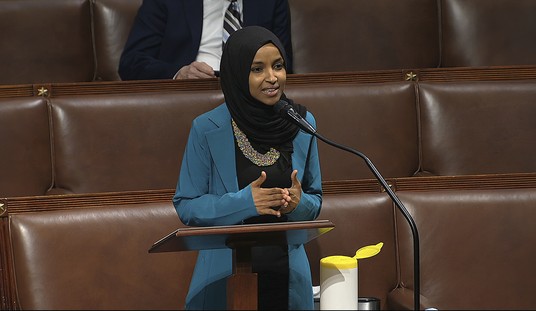



Join the conversation as a VIP Member