
iPad Air 2 vs MacBook Air
The time had come after three years and three generations to ditch the old iPad with Retina Display (“iPad 3”) for an all-new iPad Air 2. So how does it stack up against Cupertino’s previous offering, and against the competition? Let’s take a look.
The first thing I noticed is what wasn’t there: Size and weight. It’s thinner than my iPhone 5S. It’s much thinner than an iPad 1 or 3. It’s almost 20% thinner than last year’s impossibly thin iPad Air. It’s as close to not being there as a computer can be and still be there. It’s little enough to make you think Apple has hit the wall on how thin and light a tablet can be — and that soon they’ll have to surprise us with an all-new form factor.
Even when covered on all sides by Apple’s leather Smart Cover (more on that shortly), the Air 2 is still significantly thinner and lighter than a first-generation iPad, and still much lighter than the iPad 3. Both older iPads (with the added weight of a cellular antenna) come in at about 1.5 pounds, but the Air 2 (also with cellular) is a mere 0.98 pounds. The difference is real in your hands, too — mine never get tired of holding the iPad Air 2, which is the first time I’ve ever said that about a full-size tablet. If you want to understand why iPad owners tend to develop such emotional attachments to their devices, try holding an Air 2 and feel how a full-size multicore HD touch computer disappears to little more than the screen.
The weight savings is thanks in large part to a much smaller battery. The iPad 3 has a 42.5-watt-hour battery inside, with commensurate size and weight. The Air 2 battery isn’t much more than half that, at 27.3-watt-hours. Another nifty benefit is that the new iPad charges much, much more quickly on the same standard 12-watt charger.
Both units promise (and deliver) about 10 hours of web surfing and video watching, or nine if you’re using a cellular connection instead of WiFi. You may wonder then if the iPad Air 2 sacrifices speed in order to get equal battery time on a much smaller battery.
Hardly.

The A8X system-on-a-chip is the fastest mobile brain in existence, at least according to Geekbench — and in most ways it isn’t even close. The fastest full-sized Android tablet is the HTC Nexus 9, with a multicore Geekbench score of 3,222, and a single core score of 1894. If you’re willing to settle for a smaller phablet screen, the Samsung Galaxy Note 4 scores an impressive 3,991 on multicore test, but slides to 1,894 on the single core. The Air 2 is about the same on the single core test at 1,808, but gets a whopping 4,532 on the multi. That’s a huge step up from the iPad 3’s 259 and 490.
What’s interesting about those test scores is that the iPad Air 2 achieves them with what at first glance looks like a less-capable chip. The A8X has only three cores to the 8-core beast inside the Galaxy Note 4, and is clocked at only 1.8GHZ compared to the 2.5GHZ duel-core Tegra chip inside the Nexus 9. And yet by almost every measure, the A8X outperforms them both. The trick is a smart chip design able to improve performance without having to jack up the clock speed (which drains the battery faster) or by adding oodles of extra cores (which few apps will ever take advantage of, and which also drains the batter faster). Apple’s in-house chip design team ought to give themselves a big pat on the back for achieving two tough goals.
The only time I’ve ever managed to make my unit stutter is when trying to scroll on a Javascript-heavy web page, before the entire page is loaded. Doing so can crash your browser tab and force a reload, so I’ve learned to be patient on sites with a lot of ads. When I’m traveling, I turn Javascript off (Settings>Safari>Advanced>Javascript On/Off), which is also a lot easier on my cellular — every byte of code your browser doesn’t download is a byte which doesn’t count against your data plan.
Geekbench scores aside, what you’ll notice is just how dang fast this thing is. I’m editing home videos in 1080p with my fingertips — in realtime and from my sofa. That’s a lot more fun than being stuck downstairs in front of my workstation, and my sons get in on the action, too. In other words, what the iPad 3 did for photo editing (made it truly mobile), the iPad Air 2 does for video editing.

The new screen is a mixed blessing. The “retina” resolution (2048 x 1536) is unchanged since 2012, but the color accuracy is supposedly improved. I can’t tell a difference — they’re both great, and I suspect these days you’d have to buy a really questionable Third World tablet to get something which doesn’t have a great retina-class display. The LCD panel is also bonded more closely to the glass touch panel than in previous models, giving you a feeling of directly manipulating or interacting with the objects on the screen. That’s a subtle improvement, but a nice one. The downside is the new antiglare coating. The screen does look better in bright light, but to my eyes it makes fingerprint smudges look more apparent in low light. I find myself cleaning it more often with the microfiber cloths I keep in handy locations, which is a small nuisance but one worth mentioning.
If you’re used to the excellent cameras Apple has included with every iPhone since the 4S, the new iPad finally stacks up to its little brother — almost. To my eyes, the main, rear-facing camera is better than the 4S, nearly as capable as the 5S, but still a far cry from the camera on the newest iPhone 6 and 6 Plus. The main camera opens up plenty wide to f/2.4 and shoots 8 megapixels, and does an adequate job even in questionable light. The front facing “FaceTime” camera gives you far fewer pixels (just 1.2MP), but opens up a quarter stop wider to f/2.2. That extra quarter stop makes for better selfies at dimly-lit parties, but people taking selfies with big tablets look like idiots, so I highly recommend not ever doing that.
The video quality is fine, but I suspect most everyone will still be taking the majority of their videos with their phones. However, iMovie for iPad isn’t just the best tablet video editor in existence, it now has hardware really capable of making it shine.
The other major hardware change is the addition of Apple’s Touch ID to the Home button. I grew to love Touch ID instantly on my 2013 iPhone 5S, and the implementation of it on the Air 2 seems improved. Teaching it my thumbprints didn’t take any less time, but it seems to read them more accurately and more quickly — and the iPhone’s response was already plenty fast and accurate. Since I have both units running the latest version ox iOS 8, I assume the improvement comes from either improved capabilities of the A8X chip, or an improved fingerprint reader. What I do know for sure is that “it just works.”
Touch ID brings Apple Pay functionality to the iPad line, but only for in-app purchases, and only with participating banks. If super-secure tap-to-pay is your gotta-have-it feature, you’ll want to spend the money on an iPhone 6 or 6 Plus instead.

You can’t have a big, pricy tablet without a case or at least a cover, and I opted for Apple’s leather Smart Case. My wife has one of those handmade Pad & Quill cases for her iPad Air 1, and we both love it — it makes her iPad look and feel like an old book. What it doesn’t do however is flip around on itself to make a stand for typing, and I do a lot of typing. Apple’s case is made is of nice quality leather, and the fit and finish are superb. Like Smart Covers and Smart Cases before it, the front protective flap is held firmly in place with magnets, which automatically wake up the screen when opened. It retails from Apple for $79, although I got mine at a slight discount ($74) from Amazon. Apple is infamous for charging like a car dealer for their accessories, and if I had had more time, I would have shopped around in person for something less expensive. Still, it’s a good case, affords enough protection for daily use, doubles as a typing stand, and has a nice, soft touch.
The iPad Air 2 starts at $499 for the WiFi-only model with 16GB of storage — and which almost nobody should buy. 16GB just isn’t enough for the photo-, video-, and app-heavy lifestyle. The retail price tops out at $829 for a fully loaded cellular-enabled model with 128GB of storage — which is the one I bought. You can find modest discounts (I paid $780 from B&H Photo) and no sales tax from vendors other than Apple.
Yes, it’s pricy, but by maxing out all the goodies I figure I also bought myself an extra year or two of future-proofing against obsolescence. You can also subtract from the purchase price the resale value (or repurposing value) of your existing iPad. Even older models fetch a decent price on eBay and elsewhere, but repurposing is where my family really enjoys added value. My wife’s old iPad 1 is in an under-the-cabinet flip-down mount in our kitchen, where it serves as our family recipe file. My old iPad 1 got a new job as my teleprompter screen, and my younger son got to upgrade from that iPad to my iPad 3 — which is still plenty powerful enough for most uses.
If you’ve ever wondered why tablet sales started to decline last year, repurposing might just tell a big part of the story.
I got three years out of my iPad 3, and upgraded mostly because I could, and not because I had to. But I suspect I’ll get much more value out of the iPad Air 2, simply because I find it to be much more useful for doing things like video editing which used to keep me chained to my desk. I’ll also get more use out of it because it’s with me more often, being such a breeze to carry and to hold. And there is literally no Android tablet in the ten-inch size I need, not at any price, with the Air 2’s combination of speed, portability, and battery life. Plus, you get the App Store’s unparalleled selection of tablet apps.
For me, that’s a worthy upgrade and money well spent.
NOTE: This review was written entirely on the author’s iPad Air 2 from his perch on the lefthand side of the living room sofa, although he did have to wipe his fingerprints off the screen a lot.









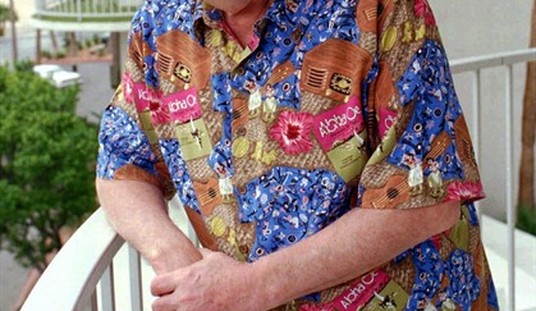
Join the conversation as a VIP Member