Anyone who has searched online for photography tips has probably come across the work of Trey Ratcliff.
Trey pioneered the use of HDR (High Dynamic Range) photography, his hard work in the photographic medium has been recognized with his HDR photograph being the first on display at the Smithsonian. He shares his knowledge and passion of photography on his blog Stuck in Customs. If you need a dose of photographic inspiration, read my review, then head over to Stuck in Customs.
When Trey announced an iPhone photo app — 100 Cameras in 1 — I took notice.
A few weeks ago, I had to opportunity to use the app on a photo walk at Winterthur Estate and Garden. Please note: All photos shown below were taken with the iPhone 4 and edited within Trey Ratcliff’s 100 Cameras in 1 application.
A great place to shelter from rain:
Sundial Garden:
Lone tree:
Sunlight through the fall leaves:
Winterthur is wonderfully rugged place to wander on a crisp fall day. I loved spending time exploring nooks and crannies of this garden while capturing its beauty with the iPhone application.
How does this app work in the real world? Lets take a look at how the application works.
You have the option of taking a photo using the application or pulling a photo from your library into the application for editing.
When preparing to take a photo, you have three options — Golden Ratio, Rule of Thirds, or None. I typically use the Golden Ratio to frame photos taken within this application. Having the ability to compose photos in this app using these basic, yet crucial photography techniques, puts this application above many other iPhone photo apps.
Photos taken with the application can be edited on the spot or saved to your photo library for editing at a later time. This feature is a huge plus, as it can be cumbersome to edit in the field before taking your next photo. When you are ready to edit, there are numerous filters to apply to your photo. I love the creative titles given to each filter along with the ability to increase or decrease the filter effects and layering of effects.
Once you have created your masterpiece, the application provides several options to share your work with the world.
I found this application easy to use, with lots of avenues for creative expression through the editing process. When you first download this app, take time to play with the editing features as there is such rich content to discover on this app. You have the ability to create a unique look that taps into your creative photographic soul.
Overall, this iPhone camera application provides the user with sophisticated tools and easy to use filters to create stunning photos from an iPhone. This is a must-have photo application for anyone interested in expanding their photography skills or for more experienced photographers looking to expand the photographic boundaries.
You can find more information and purchase the application online here.









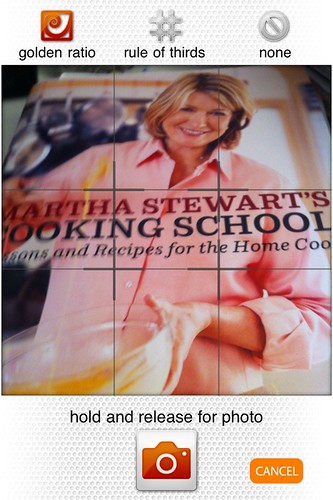
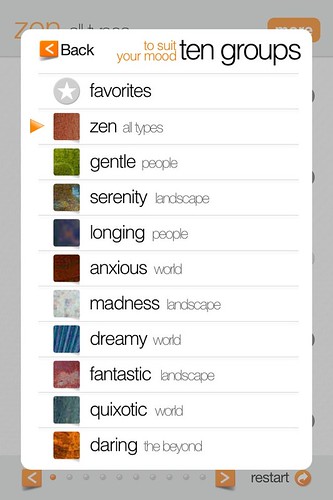







Join the conversation as a VIP Member