
Made the upgrade to iOS 8.4 and iTunes 12.2 so I could explore the latest Music app and the new Apple Music streaming service during its three-month free preview period.
The Apple Music streaming service is dense, feature rich, and doesn’t offer many guideposts as to what it does, or what it expects you to do. Explore it, however, and you’ll quickly reap some lovely musical rewards — with one caveat. Apple Music is not something you want to try for the first time on a tiny iPhone screen. Exploring it on an iPad is much nicer, and is better still for the first hour or two via the iTunes frontend on your giant desktop screen.
On any screen the service is divided into four tabs: For You, New, Radio, and Connect. The first thing Music will ask you to do is Like, Love, or Hate from a selection of genres, then from a selection of artists in amusing little bubbles. Click once for Like, click twice for Love, or click the X for Hate. There’s no actual “Hate” on the screen, but watching the bubble pop gets the message across. Click “More Artists” and get more bubbles to choose from. When Music thinks it knows enough about you, it’s time to dig in.
Also new to iTunes in general is the heart-shaped Love button. Click that on your desert island songs, in your own library or in Music, and the service learns your tastes even better. I made a Smart Playlist of my five-star rated songs, clicked Command-A to highlight all 500 or so of them, then right-clicked and selected “Love.” BOOM!, Apple Music knows exactly what I love best.
For You is where I spent most of my time, clicking on anything that even just looked promising. Within ten minutes Apple Music had introduced me a lovely Bossa Nova artist I was unfamiliar with (Eliane Elias, woo!) and became an instant fan of. Strangely though, the service provides no direct links to buy music through the iTunes Store. I suppose that’s to keep streaming music buyers paying the monthly streaming fee, but maybe you’re like me and you prefer to own your music outright.
The curated playlists provide mostly standard fair, each with a few surprises only a knowledgable DJ can provide. If you’re familiar with the “Deep Cuts” areas of the iTunes Music Store, then you know what I mean. Anyway, those smart DJs led me to a few tracks I wanted to purchase, but again without any direct links to do so in the iTunes Store. It’s a very curious state of affairs when the world’s largest music retailer makes it more difficult to buy music.
Still though, the music selection is broad and the software is deep — and the combination of algos and human curation virtually ensures that you’ll soon find new stuff you’ll love.
Speaking of New…
The New tab looks and feels a lot like the front end of the iTunes Store, but much smarter. As you can probably guess, the focus is on new music, so old farts like me won’t hang out there too often or for very long. But it’s a helluva lot more useful and functional than the iTunes Music Store has been for several years.
Radio is much the same as before, but seems to be improved. If you liked it before you may like it more now. If you didn’t like it before, there isn’t any killer feature to draw you in, although it can be useful for party playlists when you don’t want to have to think about it.
I should also mention Beats 1, which plays anywhere. It’s a virtual popular radio station anyone can tune into, and the DJs are all humans. Like the curated playlists, Beats 1 plays exactly what you expect — except when it delights you with something you didn’t expect. It’s the closest I’ve come to enjoying music radio since I left the business almost a quarter century ago.
Now for the bad stuff…
Connect is the social media aspect, where you can follow your favorite artists. That’s nice in theory I suppose, but it doesn’t seem to have many artists or to actually do much of anything. All I saw were what looked like electronic trading cards of ten or 12 bands I don’t care about, and the cards only let you “Love,” “Share” or “Comment” using the familiar Apple icons for those activities. At least for now, Connect has “Ping” written all over it, if you even remember what Ping was.
There’s also iCloud Music Storage, which is having some teething issues — avoid it until those get sorted out. When (if?) it does finally work, you’ll have mobile access to Apple Music’s library of 30 million songs, plus your own library, even when you’re offline. Just like any other streaming service, streaming songs you download for offline use via iCMS will have DRM protection, so you won’t be able to continue playing them should you ever cancel your subscription. The rumors going around the iCMS was overwriting users’ existing DRM-free songs with encrypted files are not true. But there are confirmed reports of iCMS somehow messing with iTunes metadata, so I strongly recommend not using it until those problems are addressed.
But the music streaming service itself is excellent. My nine-year-old loves it, and was building his own playlists on his iPad Mini almost immediately. My wife is going to love blasting Beats and the improved Radio service through the big speakers hooked up to the TV. I love the musical knowledge the DJs have to share, and I’d love it even more if Apple would let them use their real names so we could follow the jox we grow to trust, rather than only the artists we already enjoy.
After the 90-day trial period, an individual subscription costs $9.99 a month, or $14.95 for a family plan for up to six people.
ONE MORE THING: My first impression of Music on iOS 8.4 had nothing to do with music, and everything to do with the iPhone’s hardware. The new control scheme is so dense, that anyone (like me) still hoping that Apple brings back the 4-inch screen iPhone form factor should probably just give up hope already. I spent the weekend using it on my smaller iPhone 5S, and Music was not very comfortable to operate. I went to the Apple Store and tried it on a larger iPhone 6, and the new interface became almost glorious when given the room it needs.
So. Big phones with big screens it is.





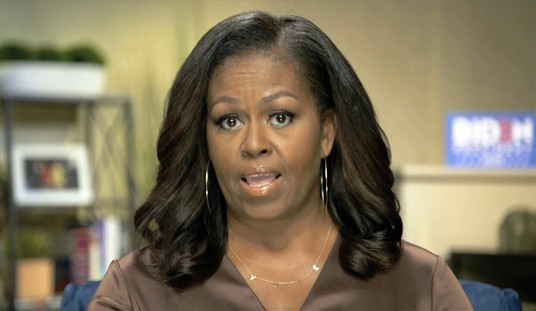
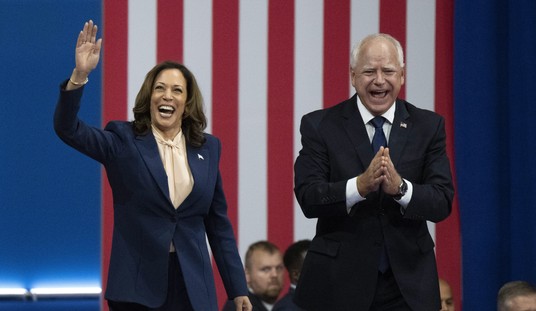



Join the conversation as a VIP Member