Okay, I’ve got to admit I almost hate to make fun of this; I’m sure these guys are living on Red Bull and vending machine Fritos trying to make all this stuff work.
But I’m going to anyway.
As pointed out by reader Todd Dunning (who says he’s been a reader for 6 years!) if you go to the Covered California “shop and compare” page, you get what is a nice looking page:

Now, click the “HOME” link top left. What you should get is back to the home page:

What you actually get is this:

What you’re seeing there is a lump of Javascript code. Basically, what it does is load another lump of code there; I’ve looked at it, but frankly I’m not sure what that lump is supposed to do. But that’s really not important. What is important is that this is a link that would normally get clicked in any standard release quality assurance process; that bug would show up instantly.
As I say, I don’t want to make fun of the code too much, and on reading the code, it’s actually pretty good. But comments in the code suggest that this part, the rate calculator, was pushed out very quickly and really wasn’t tested or optimized. When it was pushed out, it wasn’t tested.
I wonder what else wasn’t tested?



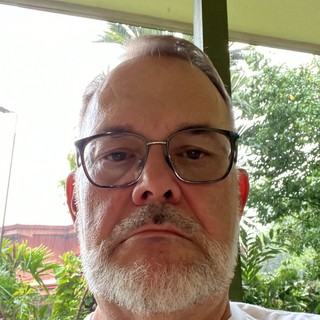






Join the conversation as a VIP Member