We often read about how every new tech product is a breakthrough or is something we can’t live without, but most claims are hype and over-exaggerated. However, there really is a new technology that can significantly improve Wi-Fi performance throughout your home. They’re called mesh networks and they replace your single router with several devices placed around your house.
This results in better Wi-Fi coverage and higher speeds. Web pages load faster, downloads are quicker, and buffering of your Netflix is eliminated. You’ll even be able to connect some devices that were not possible before.
Mesh networks use multiple units to provide stronger signals everywhere. They’re not just for very large homes, but smaller ones as well. A Wi-Fi signal can deteriorate even when you’re 30 or 40 feet from the router as the signal passes through walls.
Another supposed benefit is that these devices are designed to be easier to install compared to older routers. No longer do you need to use your computer, go to a special web page, and face complex terminology to set up your router. Instead, you use an app on your phone and follow the simple directions. In my experience, however, things did not always go well. More on that later.
I tried two of the top-rated products, the Linksys Velop Tri-band Whole Home WiFi Mesh System ($449) and the eero Home WiFi System ($399), the company’s just released model. I compared each to my Apple Airport router ($200) which had replaced the less reliable router provided by Spectrum, my cable company.
The Velop consists of three identical white square towers. The eero has one small flat unit and two smaller units that plug into a wall outlet and double as a night light. The Velop devices are larger, each about the size of a Pringles can, while the eero devices are a little more discreet. All are attractively designed and come beautifully packaged.
(I previously tested the two-unit Netgear Orbi Home Wi-Fi System ($350) in my son’s two-story home, which consisted of two large towers. The review is here. It was simple to set up and worked well. It’s now available as a three-piece kit.)
I tested the eero and Velop in my home, a single story 2700-square foot ranch. The house is U-shaped, requiring a single router to work through two outdoor walls to reach some parts of the house.
Installation
Installation is similar for both the Velop and eero, following the instructions using a phone app. Plug the first unit into your cable modem and wait several minutes for it to connect to the Internet. Next, place the second unit elsewhere in the home and wait for it to connect to the first unit. Finally, plug the third unit in another location and wait for it to connect. The goal is to locate them throughout your home, closer to where you use connected devices.
Lights on the units indicate their state, while the app shows the progress. If you choose to place one of the remote units too far away and it can’t connect, the app will instruct you to try another location.
But the installation of the Velop did not go well. The second unit could not find the first, even when I put it right next to the first unit as the app instructed. After more than an hour with a very helpful customer support agent, we finally got it to work. It required updating software on all three devices, a tedious process.
The eero installation went better, but it encountered a glitch. The first unit connected quickly to the Internet, but failed to complete its final step and timed out after 10 minutes. I got a message to try again later, which I did, and it connected right away. The other units then connected easily.
Results
So how well did they work? I measured download speeds on my phone at a half-dozen locations throughout my home with the Ookla Speedtest app using each system on its own.
The Apple router’s speed varied from 5 to 90 Mbps (megabits per second) with an average speed of 30 Mbps.
The eero and Velop were much more consistent throughout my home and much faster. The eero ranged from 50 to 110 Mbps with an average of 90 Mbps, and the Velop ranged from 20 to 130, also with an average of 90.
Lastly, I tried each system for a week to look for disconnects or failures. The eero worked flawlessly while one of the Velop routers disconnected once. Unplugging and plugging it back in fixed the problem.
Except for the installation, both the eero and the Velop performed similarly and each resulted in a huge improvement. Download speeds were three times faster on average and up to ten times faster in some locations compared to my Apple router.
Either device, as well as similar products from Netgear and others, can really make a big difference in Wi-Fi performance. That’s becoming more important as we’re connecting more devices to our home Wi-Fi network, including doorbells, security cameras, and TVs. While not inexpensive, they offer significant value and really are a technological breakthrough.






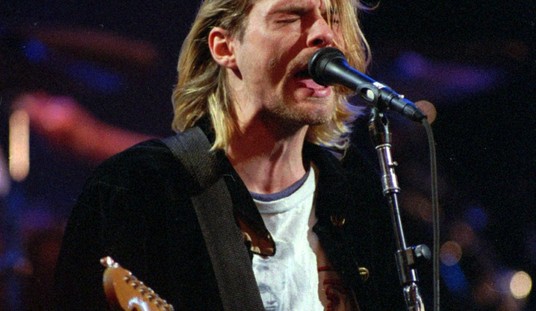



Join the conversation as a VIP Member