If you’re sick of me bragging about my twelve years as a blogger, good news:
I’m now in year #13.
Pretty much everything I know about blogging, I picked up via trial and error.
I taught myself HTML Rosetta Stone-style, by peeking at other sites’ source code to see how they achieved particular effects.
I also noted the way popular sites “hat-tipped” other sites when they found something juicy there, and how they thanked other blogs that linked to them.
I still strongly recommend trial and error as a learning method, especially the “error” part: there are few things more indelible than our own embarrassing mistakes.
(Even better, learn from other people’s mistakes to avoid making your own in the first place.)
However, I’m happy to pass along a few blogging tips.
These ones take you “under the hood” to make changes your readers won’t see — but will definitely notice…
SWITCH TO A DEDICATED SERVER
I’ve written before about the importance of securing your domain name early.
Domain names can be purchased fairly cheaply, at least at first if you’re using a coupon code (and you should – companies like Register.com and DreamHost always have discount campaigns going on. Check for them at RetailMeNot or any number of coupon sites.)
However, it’s also important to self-host your blog.
That means moving it from a free platform like Blogger or WordPress.com and onto your own dedicated server.
Don’t worry: that doesn’t mean you have to find room in your home for some giant piece of computer equipment, although some bloggers do that.
Instead, I have a dedicated server over at DreamHost.com.
Why? Because I know “controversial” bloggers whose blogs have disappeared without warning and without backup, because one individual complained to Blogger or WordPress that they were posting “offensive” content.
If you rely on these free blogging platform, you’re just renting their equipment at their pleasure.
However, if your site is hosted on a dedicated server, no one can kick you offline.
Another benefit to self-hosting is maximized performance; if Blogger crashes or a virus attacks WordPress.com, that’s no longer your problem because you’re no longer connected to their vast, and therefore vulnerable, network. Plus, if you get an Instalanche, your site is far less likely to crash under the weight of all those new visitors.
So if readers complain that your blog loads too slowly or they’re getting lots of error messages, you should consider moving off your old free blog platform.
Here’s a good overview of the benefits you get from hosting your blog on a dedicated server.
My blog is hosted at a DreamHost dedicated server, which offers unlimited bandwidth, unlimited back-up storage ,and 24/7 tech support.
Their tech support is outstanding, by the way. Dreamhost walked me through the process of transferring my blog’s database to the new server.
They even offer do-it-yourself “one-click installs” set up especially for moving over your old Blogger or WordPress.com sites.
Yep, my dedicated server costs $99 a month, but my blog is part of my business, so I can write that off.
I earn almost $1000 a month in advertising revenue, and, more importantly, FiveFeetOfFury is my (political) online identity. I write for PJ Media and other outlets, get invited to conferences, and enjoy other work-related perks in part because my blog is always visible and always updated.
(PS: You may also want to consider a virtual private server (VPS), which is less expensive.)
INSTALL FREE, FUNCTIONAL PLUG-INS
I chose WordPress for my blogging platform for various reasons.
For one thing, the number of themes (that is, blog designs) you can choose from is incredible. There’s no excuse for having a clone-y, cookie-cutter blog.
However, I’m especially fond of the “plug-ins” you can add to your WordPress site.
These plug-ins are free add-ons you can install to improve your blog’s appearance and performance.
If you decide you don’t like them, you can just uninstall them with one click.
(And don’t go overboard with plug-ins. Too many will slow down your site.)
Here are some of my favorites.
(To find them, go to “Plug Ins” in “WP-Admin,” then click on “Add New” and type their names into the search field.)
- Askimet
I don’t have comments on my blog, but if you do, pay the big five bucks a month and install this plug-in that works behind the scenes to keep your comments spam-free.
- All In One Favicon
Lose the little default WordPress or Blogger logo that shows up right before your url in browsers. I chose a black flaming number 5 and swapped it in using this simple plug-in. Everything you can do to customize your blog says, “I’m not a newbie or an amateur.”
- Google XML Sitemaps
Helps search-engine bots find and index your blog. Set it once and forget it.
- Quick Cache and WP-Optimize
Your blog will load better for visitors if you use this plug-in regularly to clear out all the invisible code-y “mess” you make in your database every time you revise a post. Use these two plug-ins to do it in seconds.
- Tweet Old Post
My blog posts are tweeted to my 11,000 Twitter followers as soon as I post them. However, because not everyone is reading Twitter at the same time, I use this plug-in to automatically re-tweet them a few hours or days later. This increases traffic and interaction with readers.
- WP Smush.it
Images are fun but they hog lots of space and can slow down your blog’s loading time, causing visitors to give up. Use Smush.it to squish your images (without affecting their size or appearance) so your site will load faster.
- WP Touch
Simplifies your blog theme/design to render it more reader-friendly for mobile readers using iPhones and other popular mobile devices.
****
image courtesy shutterstock / Goldstock / GVictoria / testing







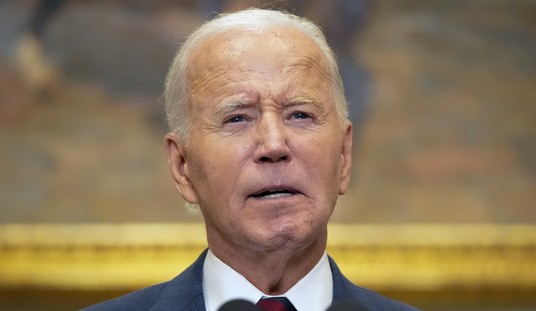





Join the conversation as a VIP Member