By Ed Driscoll
Back in June on Edgelings, we noted that in moving their CS5 platform to 64-bit, Adobe left users of 32-bit third-party plug-ins a bit in the lurch. New versions of old favorites would have to be installed, often for additional fees from the manufacturers. (Think of it as a software stimulus program of sorts.) And while it took a while for their 64-bit versions to begin rolling, fortunately, manufacturers have begun to offer replacements.
One of those applet producers is Red Giant Software, which has updated their popular Magic Bullet Suite to include 64-bit version of most of their old favorites. So let’s take a look at some of what’s in Magic Bullet Suite, Version 10.
For many video editors and producers, Magic Bullet Looks is the centerpiece of the Magic Bullet Suite. For those unfamiliar with the product, Magic Bullet Looks works with a variety of editing and motion graphics platforms, including Adobe Premiere Pro and After Effects, Apple Final Cut and Motion, Avid Xpress, and Sony Vegas. (Consult list here for specific version compatibility.) It provides the ability to quickly transform an image, via 100 included preset “looks” — hence the title. These can be tweaked further of course, but for those wishing to quickly convert a shot from its original color scheme to numerous variations of black and white, or to take an otherwise ordinarily photographed shot, and add all sorts of CSI and MTV-themed filters and colorization effects. Adobe CS5 users will no doubt find having this program back inside the latest versions of Premiere Pro and After Effects CS5 tremendously useful.
Freeze-Frame!
Those who primarily edit still photos are covered as well.
One of the most intriguing of the Magic Bullet products is Magic Bullet PhotoLooks (also available separately), which adds the same Magic Bullet Looks video capabilities to versions of Photoshop from CS3 to the latest CS5 version. (64 and 32-bit versions are supplied, as well as a standalone program, for those who use other types of photo editing software.)
PhotoLooks makes it easy to quickly tweak a still image with same sort of graphic looks that video editors have been using for years with the original version of Magic Bullet Looks. For some projects, just processing a photo in Magic Bullet Looks will be enough to add a unique sheen. But for those who perform massive photo manipulation, PhotoLooks will be a powerful shortcut on the way towards creating a stylish starting point before even more Photoshop trickery is applied. In short, it’s a great addition to the still photo editor’s toolbox.
The Suite Life
Rounding out the Magic Bullet Suite includes programs such as:
- Magic Bullet Colorista, for the first stage of color-tweaking of images, or for more subtle modifications, rather than the wholesale change that Looks can perform.
- Magic Bullet Denoiser is designed to do just that, removing noise and dirt from a video.
- Magic Bullet Frames helps create the film look of 24p video, for those videos originally shot at 30 frames per second.
- As its name implies, Magic Bullet Instant HD is designed to upscale standard definition footage into high definition. For those who’ve built up substantial collections of SD stock footage or Digital Juice-style animated video backgrounds that were created in SD, this could bring a new lease on life for this footage, particularly for Web-oriented projects.
Where appropriate, the Magic Bullet plug-ins contain versions for earlier, non-64-bit iterations of Adobe products; which will be very useful for those with older versions on their systems.
Apple users who also take advantage of the video built into Canon’s new DSLRs cameras will also enjoy Magic Bullet Grinder. When high-end digital still cameras that also shot video began to appear a few years ago, they had the same tradeoff as similar tapeless video cameras. The ability to record video onto a smart card or a camera’s internal hard drive promised to eliminate the time it took copy over DV tape to a hard drive. But not every video program was compatible with the proprietary format of Canon’s DSLRs.
That’s where Grinder comes in, though sadly at the time of this review, it’s only for Macs and Apple Final Cut Pro. No word yet on when versions for the PC and other video editing platforms will be made available, or when it will include file formats from other makes of DSLRs, or dedicated video cameras as well.
Vintage Looks, Stylish Titles
Because Magic Bullet Looks has become such a popular product with video producers and editors, Red Giant has begun to add accessory packs, such as “Nick Campbell’s Vintage Film for Looks.” Campbell is motion designer and photographer, whose resume includes the TV show Dexter, the Tonight Show with Conan O’Brien, and clients such as HBO and Showtime. The product that bears his name adds several additional presets for Magic Bullet Looks that, as the product’s name implies, adds a variety of effects to simulate old film, over and underexposed film, and distortion from cheap plastic lenses. The filters are also simultaneously installed in Magic Bullet PhotoLooks — a nice touch.
But what really makes Nick Campbell’s Vintage Film for Looks intriguing are the After Effects templates included, which simulate a strip of 35mm film, a snapshot or an SX-70 photo on a table. Anyone with just a modicum of After Effects experience should quickly be able to replace the stock photos in the templates with their own still or video images (with or without additional Looks tweaking) to jump-start a stylish title or montage sequence.
Installation Notes
Some quick notes from the installation and early use of these programs. First, in installing these applets to Windows Vista 64-bit, I found that I almost always had to disable Kaspersky’s anti-virus program during the installation process, but your mileage may vary, depending upon your O/S and A/V platforms.
Obviously, the speed of rendering the various applications is very much dependent on how much RAM your PC has, its processor speed, and the processing power of your video card. If your system meets the recommended specs for Adobe’s CS5, you should be OK, as the horsepower required to run these programs seems to grow much daunting with each new software iteration from Adobe.
Nice To Be Back In CS5
The retail price for Magic Bullet Suite 10 is $799 from Red Giant; upgrades range from $99 to $399, depending upon the previous version(s) of Red Giant products you already own.
While that price may initially seem steep to some, for those regularly produce videos for a living, whether for weddings, news, commercials, or high-end web video projects, these products fill a key niche — and those who had to work around them during the transition from Adobe CS4 to CS5 will likely be glad to welcome them back into their host applications.



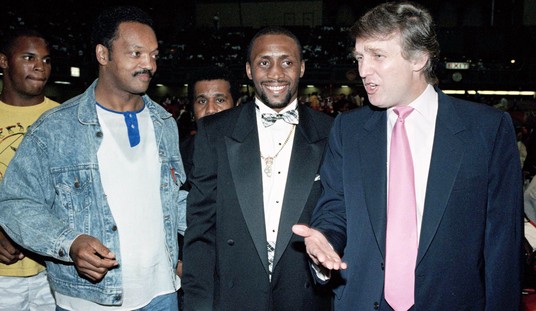





Join the conversation as a VIP Member