By Edward B. Driscoll, Jr.

While 3d computer graphics have been around since at least the 1970s, the rise of the World Wide Web in the 1990s, and especially the rise of Internet video in recent years created a whole new “prosumer” interest in them.
Googling around, it’s easy to find plenty of 3d shots of famous aircraft and spacecraft (both real and imagined). And there are loads of 3d animation walkthroughs of famous architectural works on YouTube. But for me, 3d models, virtual sets, and other digital effects are more interesting when they’re used to tell a story.
I first used virtual sets created by others at the start of 2008, when I began using Serious Magic (later Adobe’s) Ultra 2 program, which had numerous virtual sets created for use with the program. But every once in a while, it’s nice to go on location — if only virtually!
Last year, I watched a tutorial produced for Digital Juice, an online retailer focusing on products for professional and serious amateur video makers, for a product called the Model Bank, by Digimation. The Model Bank features 1,200 3d models, which can be imported into programs such as Model Shop, as well as Adobe’s Photoshop (CS3 Extended and later Extended editions of Photoshop) and After Effects.
From Apollo to Woodstock, Without Ever Leaving My Garage
My recent “1969: The Death of Modernism” video used several 3d models for the scene about 1:30 in, when I went “on location”, first orbiting the earth in an Apollo capsule, and then standing in the fields of Yasgur’s Farm in front of a 1960s VW bus, an old rotary dial TV, and a table for it to sit on.

The Woodstock scene and the interior of the Apollo capsule were both created by placing the Model Bank 3d elements on top of a backdrop in Photoshop. I added the New York license plate and period signage on the VW bus by using the perspective tool in Photoshop to twist the graphics into position. (We’ll discuss how to animate those sorts of objects in a moment.) The Woodstock background was a still photo; the Apollo capsule was simply a gradient plate I created as a layer in Photoshop, and then stuck a couple of sci-fi movie posters and some Digital Juice motion design elements for some animation and a sci-fi flavor.

The seats of the capsule were the F-15 Ejector Seat image from the Model Bank. The program makes it simple — just flip through the Model Bank’s GUI, find a model you want, move it to the folder to be extracted, then insert the disc containing its file into the DVD-ROM drive, and save the file to a folder.
The Model Bank saves them as a .3DS file. From there, it can be imported to Photoshop and saved as an .PSD file, which can then be imported into After Effects, and when moves are programmed via keystroke animation, retains its full three dimensionality. While Model Bank’s catalog program is Windows-only, once the images are extracted and imported into Photoshop, they can be used in both Windows and Apple. To get an idea of how this process works, check out the aforementioned tutorial at the Website of Digital Juice, an online video retailer, which promoted the Model Shop last year. Also, the more RAM and processing horsepower the better for this, and I noted significantly better performance when working with 3d models in the 64-bit edition of After Effects CS5 than the CS4 iteration.

The shot of the Apollo capsule at 1:30 into the video was literally my first attempt at manipulating a Model Bank model in After Effects. For anyone with very rudimentary After Effects chops (and I’m no expert with the program), these should be pretty easy to import and manipulate. The flame blasting out of the Apollo Service Module’s rocket engine, and in the next shot the blasts from the Service Module’s attitude control jets were taken from Digital Juice’s Compositor’s Toolkit Volume one, and animated into place, using the motion tracking controls in After Effects. If you’re new to After Effects, watch this Digital Juice tutorial for some tips on how to accomplish this.
3d Models Open Up New Possibilities To Desktop Videomakers
The 3d models in Model Shop open all sorts of possibilities to the video maker. Virtual sets can be constructed from these elements, as well as material for B-Roll. Existing virtual sets can be fleshed out by using the elements in the Model Bank as props. For example, at the 1:50 mark in the previous “The News They Kept to Themselves” Silicon Graffiti, for my Walter Winchell-style Drudge parody, the library wall behind me is from a Serious Magic Ultra set. But the antique 1930s microphone I’m shouting into is a Model Shop 3d element of a pre-war BBC radio mic carefully lined up and imported as a Photoshop file, and placed on a separate video track above myself in front of a green screen, and overlaid onto the virtual set. (The “mic stand” that appears to hold it up was simply a thick black line drawn in via Photoshop.
The Model Shop is available from Digimation, its manufacturer, and from a variety of Internet retailers. Shop around for the best price, but considering how many 3d models are included in the package, the inventive video or Photoshop maker should get a quite a lot of use out of this package.



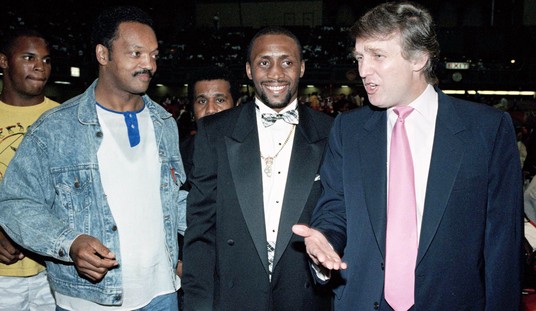





Join the conversation as a VIP Member