Hiding in plain sight within Adobe’s Premiere Pro CS5 is the latest iteration of many a veteran video maker’s old friend: “Ultra,” a chromakey program developed in mid-naughts by Serious Magic, a start-up that was acquired in the fall of 2006 by Adobe.
For its time, Ultra was pretty bleeding edge stuff for a chromakey program, as Serious Magic’s demo reel from around 2006 demonstrated:
[youtube g468Jtp3-Oo]
It was also extremely easy for any beginner to get a decent key out of, as this video, the second clip I shot for my Silicon Graffiti video blog back in early 2008 highlights. Compared to the skills I’ve acquired after having used Ultra for about two and a half years, I didn’t know what the heck I was doing back then, but managed to at least get myself keyed into some of the virtual sets that were available as accessory packages for the Ultra program:
[youtube mapNfNWvEBY]
Ultra was bundled with Adobe CS3, but because it was Windows-only, and somewhat outside the Premiere/After Effects/Photoshop workflow, it was dropped from Adobe’s CS4 package, and its virtual sets deleted from Adobe’s catalog. (This happened in the fall of 2008. About five minutes after Videomaker magazine published an article of mine on Ultra and virtual sets in general, naturally.)
Today, in the world of 64-bit computing, and 1280×720 and even 1920×1080 format videos increasingly becoming the norm on YouTube and on Internet video sites such as PJTV, the original version of Ultra is looking a little long in the tooth. But fortunately a slightly stripped down version of Ultra is incorporated in the latest, CS5 version of Adobe’s Premiere Pro.
The new version works great with footage shot in a variety of formats, including the MTS file format used by Adobe’s OnLocation package, which allows any Firewire-equipped camcorder to shoot video straight to the computer’s hard drive. And it produces the same tight key that Ultra produces, with a variety of source material, and is equally forgiving of funky lighting and less than perfect green screen backdrops. (And somewhat more flexible, as it uses the crop and garbage matte tools built into Premiere Pro, thus allowing, via keyframe editing for traveling mattes and the like, something that Ultra didn’t allow.)
As I said though, this is a somewhat stripped-down version of Ultra, whose controls have slightly different labels than the original version. Those who’ve assembled all four packages of Ultra’s virtual sets (follow the links for those sets’ original demo reels) will have no problem importing their still images into a timeline in Premiere, and then keying onto them. You’ll likely end up with several layers, including the background of the set, the chromakeyed footage, a set’s foreground elements if any, and B-roll on the monitor. But this footage can then be imported into a new timeline as nested clips and easily edited together as if it were a single layer.
But the original Ultra also typically had really slick (again for, three or four years ago) moving camera shots for most of their proprietary virtual sets. These shots were designed for show opening and closings, and typically trucked the camera through the virtual set, with all of the elements, including the person being keyed in, moving in three dimensions.
If you still have a working version of Ultra, you might want to keep it handy to generate these shots. Otherwise, those who missed the original Ultra will be happy to see its baby brother back in the Adobe lineup. In any case, Adobe Premiere’s Pro finally gains a high quality chromakey applet, something that it was sorely missing.
(Written by Ed Driscoll.)



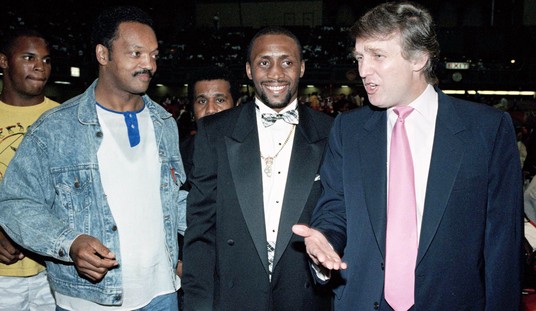





Join the conversation as a VIP Member