While the sounds of pop music have changed radically over the past four decades, one thing remains a constant. For most commercial music, everything on a recorded track is there to support the lead vocal, whether the song is rock, pop–or heck, even postmodern crunk. Getting the best sounding vocals remains paramount when recording, whether it’s in a zillion dollar L.A. studio, or your basement.
Antares Audio Technologies burst onto the scene back in the mid-1990s with their Auto-Tune program, which has been a tremendous boost to singers, both professional and amateur, and their producers. An otherwise perfect take with one or two out of tune notes could be salvaged through careful application, and the average vocalist could now concentrate his her energies on performance, knowing that minor pitch errors could be cleaned up later. (And cranked up to ten, the Auto-Tune can deliver the infamous “Cher” effect, which, like its namesake, is best heard sparingly.)
While the sounds of pop music have changed radically over the past four decades, one thing remains a constant. For most commercial music, everything on a recorded track is there to support the lead vocal, whether the song is rock, pop–or heck, even postmodern crunk. Getting the best sounding vocals remains paramount when recording, whether it’s in a zillion dollar L.A. studio, or your basement.
Antares Audio Technologies burst onto the scene back in the mid-1990s with their Auto-Tune program, which has been a tremendous boost to singers, both professional and amateur, and their producers. An otherwise perfect take with one or two out of tune notes could be salvaged through careful application, and the average vocalist could now concentrate his her energies on performance, knowing that minor pitch errors could be cleaned up later. (And cranked up to ten, the Auto-Tune can deliver the infamous “Cher” effect, which, like its namesake, is best heard sparingly.)
In early September of this year, Antares released several additional voice processing plug-ins, as part of their AVOX line. Available both separately and as part of a bundled package (or “vocal toolkit”), retailing for about $500, these plug-ins are capable of a wide range of vocal processing. Combined as a suite, it’s possible to do a surprisingly complete range of vocal processing with the software:
THROAT Physical Modeling Vocal Designer – a radical new vocal tool that, for the first time, lets you process a vocal through a meticulously crafted physical model of the human vocal tract.
DUO Vocal Modeling Auto-Doubler: using a simplified version of THROAT’s vocal modeling, along with variations in pitch, timing and vibrato depth, DUO automatically generates a doubled vocal part from an existing vocal with unmatched ease and realism.
CHOIR Vocal Multiplier: actually turns a single voice into up to 32 distinct individual unison voices, each with its own pitch, timing and vibrato variations.
PUNCH Vocal Impact Enhancer: as its name so ably implies, PUNCH gives your vocal more dynamic impact, allowing it to cut through a dense mix with clarity and power.
SYBIL Variable Frequency De-Esser: tames vocal sibilance with a flexible compressor and a variable highpass frequency to match any vocal performance.
These plug-ins are currently available in VST and RTAS (for Pro Tools users) versions. (Hopefully Antares will add DirectX versions to the roster in the not too distant future.)
Putting AVOX To Work
When using software such as the AVOX plug-ins, it helps to do some advance planning, beginning with getting as isolated and clean a vocal as possible. The AVOX Choir patch can take a single voice and make it sound like four, eight, 16 or 32 voices. The name is slightly deceptive, in that it doesn’t harmonize the voice, but it will definitely make one voice sound like many. (I suspect that combined with a sampled chorus patch from a software synthesizer like Reason, it would be relatively easy to produce a huge vocal sound.
The Punch Vocal Impact Enhancer appears to be a cross between a compressor and exciter, adding a nice sheen to help make a lead vocal pop out of a mix without necessarily raising its volume level or dramatically lowering the instruments in the mix.
Deep “Throat”
Perhaps the most intriguing component is Throat, which can perform transformations both subtle and dramatic to a recorded human voice. So let’s look at this one in detail.
As I found it when experimenting with the plug-in, it’s important to set the size of the program’s Source Throat Precision control to tell it the degree of virtual throat “surgery” you are intending. As Throat’s Read Me file recommends:
If you are intending only very subtle changes, you would typically start with this control set to “subtle” while if you were intending major changes, “extreme” might be more appropriate.
Not setting this can result in a disappointing, sort of gauzy sounding effect instead of a really effective transformation.
While the obvious use of Throat is to make someone with a high voice sound like James Earl Jones (and vice-versa), it has far more subtle uses as well. Many commercial recordings add a unique sheen to a lead vocal by having the vocalist record a whisper track, which is then mixed subliminally in the background. They also frequently rerecord the same vocalist, or have a backup vocalist double the part an octave lower, which is also then mixed low in the background. Combined, both tricks can do much to strengthen an otherwise thin-sounding voice. (Err, like mine…)
Throat allows whisper and octave-lower tracks to be generated quickly and easily from an existing vocal. So if the lead singer has already gone home, just clone his or her voice to new tracks, and then process these tracks via Throat to create instant ear-candy.
Perhaps the nearest competitor to Throat is TC-Helicon’s VoiceModeler software, which is also capable of some fine sounds. (Like Throat, it can make me sound like Orson Welles, Sammy Davis Jr., or Mickey Mouse, depending upon the effect I dial up.) But VoiceModeler runs on TC’s PowerCore module, which requires a separate hardware-based component for the PC, attached externally via a FireWire cable, or installed internally as a computer card. The cost for the VoiceModeler software and a PowerCore can combine to easily run over $1000. And while PowerCore can run a variety of applications beyond VoiceModeler, similar versions of many of those applications, can now be found as internally driven plug-ins requiring no additional hardware. (Such as Antares’ Throat.)
First impressions? AVOX is a comprehensive and easy to use suite of products that allows anyone with a PC-recording studio to fine tune a recording’s vocals. And it’s a handy suite for someone producing demos for his garage or basement band, a video soundtrack, or a commercial jingle–all the way up to the professional producer who installs it on his Pro Tools rig–right alongside the original Antares Auto-Tune.







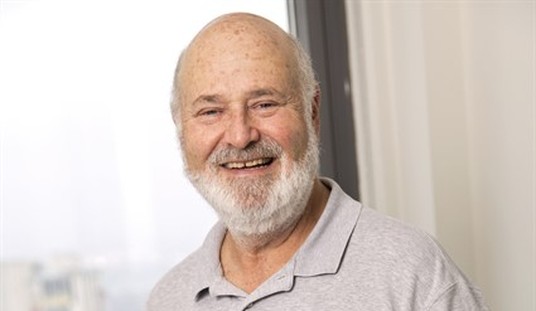


Join the conversation as a VIP Member