As everybody knows by now, my Silicon Graffiti videoblog, and most of the videos produced by those upstart reprobates over at PJTV use virtual sets to shoot the talent (or “talent” in the case of your humble narrator) in front of a green screen, and then computer software chromakeys out the green, and substitutes something that’s hopefully fairly interesting looking. You can get a sense of how that works in general by watching this Adobe Ultra demo reel from 2007 or so.
But it’s possible to do green screen effects outside of a controlled studio environment as well. I’ve been wanting to try a green screened driving shot for some time, before shooting the scene that appears at the start of my new video. In the past, most Hollywood movies and TV shows such as Route 66 and Adam-12 used front or rear projection to allow actors to perform while making it appear as if they’re driving a car. (You really don’t want to have the actor worrying about remembering his dialogue, hitting his marks, making eye-contact with his passenger, etc., while doing multiple takes, and simultaneously worry about actually physically driving a car down a crowded L.A. freeway. Not to mention having a 35mm Panavision camera mounted on the front of the car blocking his view.)
Increasingly though, Hollywood uses green screen effects to simulate driving shots. Mad Men uses this technique extensively, for all of those night shots where it appears Don’s driving Betty home after pounding Old Fashioneds at the Four Seasons. And for the scenes when Don takes the 7:00 AM New York Central commuter train from Ossining into Grand Central.
About two minutes into this how-to video produced by the gang at Videomaker magazine (where — FULL DISCLOSURE! — I contribute as well from time to time), you can see a very easy way to pull a simple car driving effect off. I grabbed a 4X8 piece of green cloth that was included as freebie bundled with a piece of beginner’s video software I had reviewed for the magazine three or four years ago, but any piece of bright green fabric large enough to cover the windshield will do , and with masking tape, simply taped it to the windshield and as much of the side windows as it would cover. This frame from the Videomaker demo uses a more rigid green screen, but you get the idea nonetheless:

I opened the sunroof of my Dodge Intrepid to allow a little extra light in to illuminate the interior, and then placed the camera, with a wide-angle lens attached, on a small tripod on the car’s backseat, and then ran a cable from the lavaliere mic I had clipped to my leather jacket around the floor of the car near the driver’s door (where it wouldn’t be visible in the shot) and then into the camera.
Then after shooting a few takes, I imported the footage into Premiere Pro CS5, and keyed it with the built-in Ultra keyer, and inserted a scene from one of Digital Juice’s HD VideoTraxx stock footage collections into a track on the timeline under the car footage (the opening shot of the Golden Gate bridge came from another Videotraxx collection). After adjusting the size and placement to the driver’s perspective, I was done. A surprisingly simple special effect shot, and I only had to walk to my driveway to shoot it:





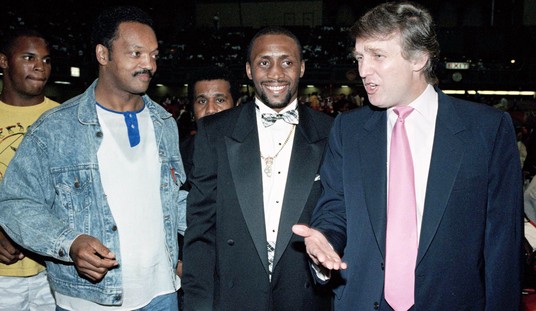





Join the conversation as a VIP Member