Most of us carry a camera with us as part of our smartphone, but the camera can do much more than just take snapshots of scenery and friends. Here are 10 things you can use your camera for that you may never have thought of:
An Electronic Magnifier
To use the Magnifier on an iPhone, you’ll need to use the Accessibility settings. Go to Settings and select General. Then select Accessibility and then Magnifier. Tap the button to turn On. When you want to use the magnifier, simply click the home button three times quickly in succession. The camera turns on and you’ll see an enlarged image on the display. You can now use the camera to magnify any object, whether it’s tiny text, a menu, a bug or a label that’s hard to read. You can use the slider bar on the display to change magnification and the lightning bolt symbol to turn on a light. You can even change the color cast. Google includes a similar feature, also found in Settings, then Accessibility. Access it anytime with a triple tap on the home button, just like the iPhone.
Tracking Your Prescriptions
Often, we’re asked by a doctor for a list of current prescriptions. Instead of trying to recall their names and dosages, simply line up all of the prescription bottles with the names facing forward and take a snapshot, just like a family portrait. Now, whenever or wherever you need the information, simply pull up the photo. I created a Note using the Note app on my iPhone labeled My Prescriptions and pasted the photo onto the page.
Track Your Expenses
If you need to track expenses, don’t worry about saving the receipts. Simply take a picture of each receipt when it’s handed to you. Email the images to yourself and paste them into an expense report. You’ll never lose a receipt again.
A Fax Machine in Your Pocket
Need to transmit a paper document and don’t have a fax? Simply take a picture of it and send it via email. You can also use some apps, such as the free Evernote Scannable, that will correct the image for tilt and distortion.
Business Card Scanner
I’m handed business cards all the time but usually misplace them almost immediately. Instead, just take a picture of the cards. Or better yet, try ScanBizCards Lite Business Card Scanner, which will read the content, create a file, and export the data into many popular applications.
Reading That Tiny Serial Number
Having trouble reading that tiny serial number on the back of your printer, TV, or other product too big to move? Simply reach around the back and take a close-up picture of it. Then retrieve the number from the image you just captured.
Remembering Where You Parked
After parking in a lot or garage, take a picture of your car with the parking space number showing or an identifiable building or light tower in the image. It makes it easy to find your car on your return.
Document Your Car Rental
After returning your car, take a picture of the odometer and take a movie of the outside of the car while you walk around. Some rental companies are sticklers for slight damage and often contact you weeks after you returned it, claiming you damaged the car. Now you have ironclad evidence.
Document a Defective Product
Take a snapshot of the defect and email it to the manufacturer. A picture is worth a lot more than a description and proves to them that you own their product. I’ve done this several times and have gotten replacements with no questions asked.
Back Up Your Credit Cards and Driver’s License
Take images of the fronts and backs of all your credit cards and driver’s license. Should your wallet become lost or stolen, you have a record of all your cards and the phone numbers needed to report them. And a backup of your license will help you get through airport security. Just be sure you keep your phone locked and don’t lose that!





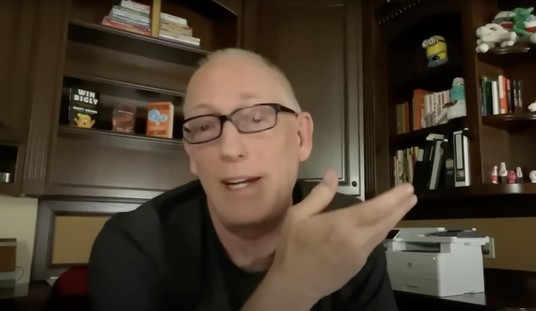



Join the conversation as a VIP Member