After a week of using a 12.9-inch iPad Pro as a laptop replacement, two Star Wars quotes about the fabled Millennium Falcon come to mind.
“She’s fast enough for you, old man.”
Indeed. I won’t bore you with too many details, but Apple’s A12X system-on-a-chip could make the Kessel Run in 12 parsecs, easy. I ran the Geekbench 4 benchmark suite, and the iPad Pro handily beat my 6-core Xeon workstation on the single-core test (5005 vs 3690), and matched it on the multicore (about 18,000 each). That workstation is a fan-cooled, 11-pound cylinder with dual high-performance video cards sucking down a ton of electricity. The iPad Pro has no fan, barely warms up under stress, and sits inside a 1.4-pound enclosure less than .25 inches thick.
The speakers are more than adequate for watching TV, and the screen is the best I’ve ever seen on a premium tablet, and I’ve seen them all. My photos look better on this “little” tablet screen than they do on my professionally calibrated 28-inch 4K computer monitor. It’s just that good.
For its size, it’s surprisingly light — almost the exact same weight as the original iPad, but with 60% more screen and tons more power and utility.
In short, the iPad Pro is a remarkable feat of computer engineering — the most powerful and best-looking/best-sounding tablet ever made.
But I’m not here to grade it as a tablet. I’m here to grade it as a laptop replacement.
“You came here in that thing? You’re braver than I thought.”
It takes a tiny amount of courage to ditch a quarter century of Widows and Mac computing to go all-in on a mobile operating system like iOS. But that aside, we still have the question: Can the iPad Pro serve as a laptop replacement?
It’s complicated — and I say this as someone who wrote, edited, and published this review on his iPad Pro.
First, the bad, which isn’t that bad. Then, the good, which is excellent.
The answer is a Hard No if you’re a programer or developer. Even with a Bluetooth keyboard and that screaming-fast CPU, the tools just don’t exist (yet?) for iOS. Stick with your Lenovo Thinkpads and MacBook Pros.
Video and audio professionals will have some thinking to do. The iPad’s selection of pro tools is surprisingly incomplete. You would think that with the company now on its third generation of “pro” iPad models, Apple would have released iPad versions of its professional A/V suites, Final Cut Pro and Logic Pro. But no. Shame on Apple for creating the hardware but not the software to take advantage of it.
On the plus side, for home users iMovie had always been a good-enough video editing app. On the massive Pro screen, it’s outstanding. But iMovie is by no means a professional app. Then again, acclaimed director Steven Soderbergh recently filmed an entire movie on his (now obsolete) iPhone 7, and reportedly edited it on his MacBook during the wrap party. How long before he puts the Mac in the trash along with the movie camera?
Another plus: the 11-inch Pro is fine for split-screen multitasking, but the bigger model, the one I’m using, practically begs for it. In split-screen, the smaller Pro runs one app in full-size iPad mode, and the second app iPhone-style, but larger. The bigger model’s screen can display two full-size apps, in full-size mode. If you happen to be, say, a blogger who lives in browsers and social media at the same time, the big iPad Pro introduces an entirely new workflow, but not a bad one.
For writing, it’s just fine. The on-screen keyboard is big enough for light use, and if you’re used to the non-pro iPad’s 9.7-inch screen, it comes as a huge relief. Apple makes an excellent keyboard case, which when I tried it out at the Apple Store I could type as quickly as on my MacBook Pro. But at $200, it’s more than a bit pricey. Instead, I’m using an inexpensive stand/cover and a spare Bluetooth keyboard I had stashed in a drawer. The combo works great, whether on a desk or my lap.
One quibble is that WordPress — the web editor we writers use here at PJ Media — isn’t optimized for a touch interface, so a few basic functions like adding HTML code are more awkward than they need to be. I suspect that as more people switch to mobile, WordPress will eventually modernize its user frontend.
It’s great for reading, too. The big screen is easy on my almost 50-year-old eyeballs — so much so, that my reading glasses stay in their drawer. But at bedtime it’s just too much screen to curl up with, so don’t throw out the Kindle.
Now for the best part.
For photographers and graphic designers, the iPad Pro truly is a professional device.
When I saw it demoed at Apple’s reveal event last month, my first thought was, “I’ll never edit photos on my desktop computer again.” Now that I’ve had it for a week, I can confirm my initial impression was spot-on.
I’d tried for years to use my various iPads, starting with the original 2010 model, as my primary photo editing device, but it never quite took. Now however there is finally a screen big enough, with true-to-life colors, and a processor fast enough, and editing tools professional enough, to make it happen.
If you’re like me and you take a lot of family photos, they tend to get triaged. There are the great shots you edit and sort and share/print immediately, stuff you mean to get to soon, and stuff you swear you’ll get to someday. My backlog of the latter two types goes back years. But in just one week of iPad Pro ownership, I’ve fully edited, sorted, or trashed the backlog going back through 2016. Just eleven more years to go! And I did it all from the comfort of the sofa while chatting and sharing with my wife.
Nice.
My photography workflow starts in Apple’s Photos app, moves to Lucid when more demanding improvements are required, and then into Pixelmator when even Lucid can’t do what I want. Moving from one to the other and back again is seamless — simply faster and funner than on a laptop, or even a workstation. For the most demanding users, Adobe will be releasing a fully fledged mobile version of Photoshop next year. This is the real deal: A no-compromises mobile/touch/stylus version of Photoshop, only for the iPad Pro. For many pro shooters and designers, that’s going to be a game-changer.
So can the iPad Pro replace your laptop?
If you’re a light mobile user, you probably don’t need a laptop anyway — and any inexpensive non-Pro tablet from Samsung or Apple or whoever would suit your needs just fine.
If you’re a pro laptop user, the answer is: Probably not. iOS has yet to be optimized for power users, and with the exception of graphic designers and photographers, the software isn’t there yet, either.
If you’re in between those two groups, you probably could — but why? iPad Pros aren’t cheap, and your current laptop probably already does everything you need and more.
But if you’re one of the rare cases like me, not only can the iPad Pro replace your laptop, but maybe it should. Its power/workflow combination “just works” for people in the visual arts.
And if you think I’m exaggerating, I put my money where my blog is: On Saturday my beloved MacBook Pro went up for sale on eBay.
Look. I want you to take her. I mean it. Take her. You need all the help you can get.








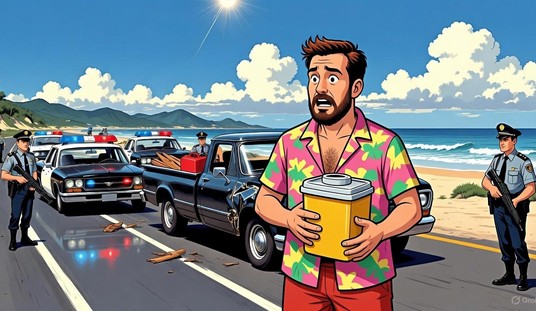

Join the conversation as a VIP Member