So says tech guru Brent Ozar, who’s sending his back after endless frustrations. He loves the hardware, but the Microsoft hasn’t thought the software all the way through. Here’s a clip of him trying (and failing) to save a Word RT document.
In Pages on an iPad, you don’t even save documents per se. You type them up and they simply exist in iCloud. If you have the same document already open on your desktop or laptop or iPhone or iPod Touch, any changes or additions will appear before you can put down the iPad and pick up your MacBook. Nifty.
So what bugs me so much about this video isn’t the fact that Ozar can’t get permission to save his document. Or that he doesn’t even have a way to copy and paste what he already has so he doesn’t lose any work. The troublesome part is, requires you to access the file system at all. That’s antithetical to the entire notion of how tablets are supposed to work: Invisibly.
Now let’s get to the big finish:
The Surface Pro comes out in a few months. The hardware design is very similar, but heavier, thicker, and with a “real” processor that requires a fan. Yes, those are drawbacks, but they come with a very, very powerful advantage: the Surface Pro will run real Windows 8. This means (hopefully) none of the buggy Windows RT problems, and perhaps more importantly, a full stable of applications.
This is where the Surface Pro really loses me. The RT is a nice piece of hardware, hobbled by a paltry selection of software that isn’t fully touch-friendly. The Pro is going to be a massive piece of hardware, with tons of software none of which is designed at all for touch. What you gain in weight you lose in tablet functionality.
If you want or need a laptop, get one. If you want or need a tablet, get one of those. But Microsoft promised “no compromises” with the Surface, and delivered instead a series of increasingly unwieldy compromises unsuited to the form factor.








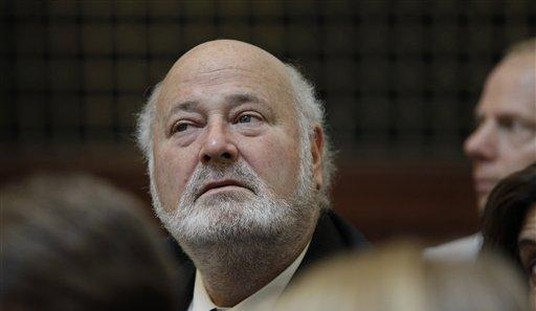

Join the conversation as a VIP Member