While we’ve all been tricked and deceived by made-up news stories, that’s really nothing new. There’s been deception for years all over the Internet that permeates most everywhere we do.
In recent months, I’ve personally encountered schemes to steal my money, my computer, and my identity from Facebook, emails, and phone calls. Here are some examples and advice on how to avoid being duped.
The 800 Help Number Scam
Some companies are reluctant to post their 800 numbers on their websites for their customers to get help; some don’t even have one. They’d rather have us use email or ask other customers for help.
With no accessible 800 numbers available, scammers have filled the void. And I fell for it. I tried finding the help number for Intuit, the maker of QuickBooks, when I needed assistance. There was no phone number on their site, so I did a Google search and up came an 800 number on a website titled QuickBooks 800 Help Line.
I explained my problem and was told they needed to install diagnostic software on my computer to find and remove some bad files at a cost of $300. I decided not to proceed, which was a good thing because I later learned the site was bogus and set up to capture Intuit customers like me searching for their 800 number. I reached the company after this incident and complained, and they now publish their number and make it easy to find.
But this scam is still rampant. Searching for a Facebook consumer support number brings up a Gonetech site with the headline, “Facebook Helpline Number—Facilitating Users with Instant Help” that explains, “Facebook helpline phone number is a panacea for all kinds of technical glitch within the Facebook account. The user can get connected with the experts anytime and avail instant and relevant support.”
The Microsoft Call Scam
A common scam is to have calls that appear to be coming from Microsoft, saying that our computers need to be checked because of a virus. I’ve received so many of these calls that on one occasion I decided to get even. I kept the caller on the line while I feigned concern, and asked him to hold on while I got my computer and started it up. Then I delayed him for ten more minutes while I told him my computer was installing new software. Finally, after almost a half hour, I told him, “Oh, never mind, my computer is a Mac.”
Microsoft, Apple, the IRS, and the FBI do not call asking for money, and you should never trust any calls asking for personal information.
The Email Scam
Rusty, a reader from Tulsa, Oklahoma, emailed me about an experience she encountered and almost fell for. And she had worked in computer security. She received an email with an official-looking announcement from Netgear announcing a firmware update.
When she clicked on the link to update the software, she received a call back from a tech. “As I listened to him explain that my router had ‘stopped’ and he needed to remote in to fix it, I asked him how it was working on my computer and my phone if my wireless had ‘stopped,'” she wrote. “He, of course, had no explanation and I could hear a lot of ‘noise’ in the background. One might assume was a call center type environment. Add to that his ‘accent’ and how fast he talked — immediately I suspected a scam and disconnected the call.”
She later noticed a clue in the email she recieved. It was from an address at “e.netgerar.com,” not netgear.com.
The Facebook Friend Scam
I received a message on Facebook from a former work associate with his picture, asking to connect with him. Soon after, he sent me another message telling me about a professional organization he had joined, suggesting that I might want to join as his guest. When he asked me to provide some personal information for their application I started to question his legitimacy. When I asked him the name of the company where we both worked together, he disappeared, including removing his Facebook page. I contacted the real person and he never belonged to Facebook.
These are just a few of the rampant schemes that pervade the web. Unlike real criminal behavior where there are laws and law enforcement, little accountability exists on the Internet. And with most of the schemes originating outside of the U.S., there’s little that can be done.
How can you protect yourselves?
- Never click on links in emails, particularly when the emails are unsolicited. You might receive a beautifully crafted email that looks like it’s from a real site, letterhead and all. That’s easy for the scammer to do by cutting and pasting code from the real site.
- Check the web address carefully that you are being asked to click on, as well as the sender’s web domain in their email address. If you hover your cursor over the link, you’ll often see an address that’s not the legitimate company’s name, but something similar. And the only name that really counts is the word to the left of the period.
- Beware of odd emails from friends. Scammers have become adept at sending emails with attachments that appear to be from your friends. If you’re not expecting it, or the link seems out of context, email back your friend and ask what the attachment is.
- Calls from scammers often come from Third World English-speaking countries. Listen for background noise on the call center. That, combined with an accent, should raise a warning.
- Be cautious with unsolicited calls from businesses or organizations you have not spoken with before. Use an answering machine or voice mail and let them leave a message. Most scammers won’t leave a number or a message. If it’s real and important, they’ll call back.








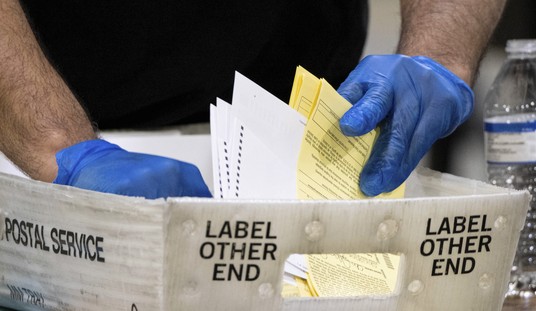
Join the conversation as a VIP Member