With CarPlay and Android auto apps, both Apple and Google are trying to make it easier to use our phones in our cars and to avoid the distractions that they bring. Each of these apps brings some of the phone’s capabilities to the car’s display. Be forewarned that neither app displays all your phone apps in the car. Instead they only offer a small subset of the phone’s functionality. And for each to work, the manufacturer needs to support it; with few exceptions, it can’t be added to existing cars.
The benefit of both apps is to let you use your phone’s cellular connectivity and some of its basic functions, while eliminating the need to fiddle with your phone while driving. They also allow you to use the Siri and Google Now speech recognition. How useful they are depends on the car you buy and the options on the car. I ran my tests on a 2017 Chevy Volt using an iPhone 6 and a Samsung Android Note 5.
How the apps interface with your car and how useful they are may differ, depending on the car’s design. For example, in the Volt, neither product’s maps functions were as good as the car’s built-in navigation, but they would be useful if you chose not to buy navigation and the car came with a large display.
Apple’s CarPlay for iPhone is available on many new models of cars from Honda, GM, Hyundai, Audi, Kia, Ford, Mercedes and Acura. A complete list is here
Google’s Android Auto is for Android phones, and is available on many of the cars listed above. Often cars that come with one, come with the other. The full list is here.
After downloading the free app from the respective app store, you need to plug your phone into the car’s USB connector. The products do not work with Bluetooth.
With Apple CarPlay, an additional icon appears on the car’s display, alongside the car’s built-in icons such as phone, navigation, climate, setup, etc. Press the CarPlay icon and a new set of Apple icons appears, including phone, music, maps, messages, podcasts, audiobooks, etc. There’s also a button to toggle back to your car’s default display, where you’ll need to go to control things like climate, AM/FM, and SiriusXM Radio.
I found CarPlay to be useful, but it was not good enough to use exclusively. The car’s navigation package was better than Apple Maps, which was less detailed and not able to be zoomed.
CarPlay worked well for accessing entertainment such as iHeart Radio stations, podcasts, and music from the iPhone. While mail is not displayed, you do get incoming messages read aloud. Note that even without CarPlay you can still play internet radio, podcasts, and music from your phone, using a Bluetooth connection. But that would require you access each app on your phone, something that’s not safe to do while driving.
Android Auto works using the same card interface used on Google Now. It brings up events and reminders on your phone on a stack of cards. It works by having access to your calendar and location, so that it’s often able to anticipate your needs, such as your next destination. Below the cards are a row of small icons to access maps, messages, media and phone.
Android Auto accesses music from Google Music. It also displays messaging, and unlike CarPlay, accesses messages from more than its own messaging service, such as WhatsApp and Skype. Google Maps was better than Apple Maps, but neither was as good as the Volt’s built-in navigation.
The phone functions on each worked well, but I found little reason not to use the one built into the car that connects over Bluetooth and does not need a hard connection.
Overall, both apps brought some of the phone’s functionality to your car in an easy-to-use manner, with large type and big buttons. But each still leaves much to be desired and only provides limited functionality. For example, neither brings Waze navigation, one of the most popular apps used while driving, to your car. And, while each app is designed to simplify using your phone, each adds some complications because you will need to frequently toggle between the car and app displays.
I expect both apps will get better over time, but for now they each feel like a 1.0 product. And no matter how much better they get, they will never eliminate the need to use your car’s system for many of the automotive functions.
Would I only buy a new car with this feature built in? Not if the car had a good system of its own, including navigation.



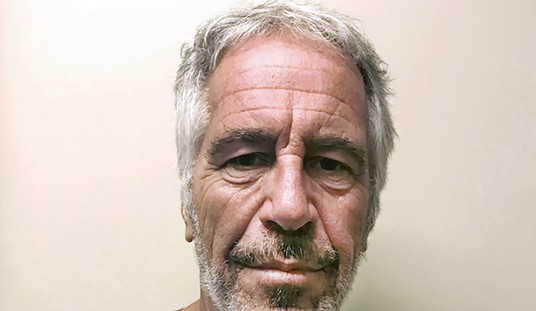





Join the conversation as a VIP Member