It’s been a long time coming, but Blockbuster Video — the chain whose very name used to mean home video — is all but gone. The second-to-last location was in Morely, Australia, and closed its doors forever on March 7.
CNN Business reports that an Oregon Blockbuster — the last store standing — has been open for more than 20 years, and GM Sandi Harding explains her store’s appeal: “You can go to Redbox and you can get the new titles, but they don’t have the older ones. Netflix and Amazon don’t have everything, either.”
But I do.
Not really — but I might have more titles on hand than your typical Blockbuster. Back when Blockbusters were typical, that is.
I started collecting movies 30 years ago, when Warner Bros. did a completely new thing and sold “Batman” on VHS at the consumer-friendly price of $19.99. Previously, studios only sold high-priced rental versions of blockbuster movies to your corner video store. Warner’s move started a home video revolution, and I was there with my pitchfork on Day One.
Melissa and I used to have video store-style shelves covering an entire wall in our basement family room, first covered in VHS tapes, then DVDs, and finally Blu-Ray discs. It was ugly, it was inconvenient, but mostly I was frustrated with Hollywood for messing with my movies. You know what I mean:
• “Coming Attractions” you can’t skip through, even though the movies being advertised came out years ago
• Useless FBI warnings
• Endless load times on early BD players
• DRM limits on what will play where
• And whatever other nonsense Hollywood has cooked up for physical media, which I wouldn’t know about because I digitize them all before I see any of the nonsense
Streaming isn’t a good solution for me, and neither is buying digital movies from iTunes or Amazon. With streaming, you never know what’s going to be available, or for how long. Digital copies don’t actually belong to you; you’ve merely bought a license to play somebody else’s copy, and if iTunes or Amazon lose their rights then you’ve wasted your money the next time you try to download it.
So I learned to rip my discs.
The process isn’t difficult, and the software isn’t expensive, but for best results you’ll want a Mac or Windows PC with hardware HEVC encoding/decoding. You don’t need to actually know what that is, but any Mac made from 2017 on has it, and you can add it to any Windows desktop with a not-too-expensive video card. You’ll also need to invest in some storage, but we’ll get to that in a bit.
Here’s my process:
• Buy a BD or DVD, preferably used so Hollywood doesn’t get too much of my money
• Decrypt the disc to a hard drive as a large, lossless MKV file with MakeMKV ($50 for Mac and Windows)
• Transcode and compress the MKV file to a much smaller, iTunes or Windows-friendly M4V format video using Handbrake (free for Linux, Mac, Windows)
• Tag the video with online metadata — poster art, director, actors, description, tagline, etc — using cheap software like MetaMovie.
• Import the file into your media manager of choice, such as iTunes or Plex
BONUS STEP: I throw away the disc case and stick the discs themselves on old-school CD spindles. Now instead of a wall filled with shelves, I have a couple file drawers filled with spindles.
The hardware encoding is nice. Without it, a six-core i7-powered Mac could rip a BD movie in 1080p in about realtime. That is, about 90 minutes for a 90-minute movie. With HEVC in hardware, movies now rip from six to nine times faster. And the video quality is great.
Another bonus? In iTunes I can tell exactly what my kids have been watching.
ASIDE: You might want to know if it’s possible to decrypt the new 4K UHD discs. Technically, yes, with the right UHD drive and an ubergeek smart enough to help you downgrade the firmware. But it’s all such a pain that even I haven’t bothered with it. That’s in no small part because unless you have a 75″ or bigger TV, or sit super-close to a smaller one, the extra resolution of 4K video is wasted.
Storage can be an issue. My needs are extreme: I have nearly 2,700 movies, the vast majority in HD, taking up 10 terabytes of hard drive space. And another 3 or 4 terabytes worth of TV shows. Then there’s the problem of backup — you don’t want a single hard drive failure to rob you of your entire collection. So I invested in a Drobo, which is a toaster-sized, fully-automated RAID device. In layman’s term, the box controls a bunch of drives which look and act like one really big drive. I shoved mine full with a mix of 4- and 8-terabyte drives. Two of them could fail at the same time, and my movies would still be there until I shoved in replacements.
I’m on my second Drobo after exceeding the abilities of the one I reviewed back in 2010. But other than being faster, bigger, and more capable, nothing about Drobo has changed since I first fell in love with its ease-of-use. You set it up, and then literally forget about it until you need to put in a new drive.
If your needs are less extreme (and almost everybody’s are!), just buy a couple of cheap, external USB3 hard drives. Use one for your stuff and the other for your backups.
The result of all this effort? All the movies and TV shows you could want, all available by remote control in front of any TV in the house. No rentals to return, no shelves to browse, no Hollywood meddling, no reliance on streaming services. And since theoretically you only need to play each DVD or BD once, you don’t have to worry about scratched discs that won’t play anymore. Just don’t rip rental discs, or resell discs you’ve ripped without first deleting your digital copy, because either of those things would be illegal.
But other than that: happy ripping and even happier viewing.
UPDATE: Apple’s newish “TV” app is an even bigger mess than the iTunes app it replaced. I switched to Plex’s streaming software early in 2020, and recommend it almost without reservation.




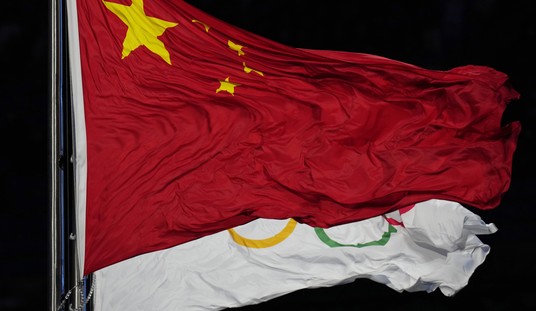





Join the conversation as a VIP Member