You’ve got a lot of data. Pictures, movies, music, the works. And chances are, more and more of that data is on magnetic hard drives instead of shiny plastic optical discs. My problem was, making all that data manageable, and keeping it backed up.
Welcome to the world of worry-free RAID. OK, not really — but very, very close. It’s called Drobo, and it’s a toaster-sized black box full of hard drives.
About a year ago, I started ripping all of our DVDs onto hard drives, for wirelessly streaming to the various computers and Apple TV devices throughout the house. We buy a lot of DVDs, and even in a bigger house, rack after rack of movies and TV shows is bulky at best and hideous at… also best. Much better to rip each DVD once, then stick it in storage under the basement stairs.
Problem: Three terabytes is a lot of bytes. And a lot of hard drives. And impossible to back up easily. And a total pain in the butt. Picture this: Next to my desktop monitor is a aged iMac, dragooned into acting as a media server, with four external Firewire drives daisy chained in back. Did I mention that’s a year’s worth of work with no backups? And that it’s ugly?
I looked into getting a big, cheap RAID box, but RAID’s not for dilettantes. It’s complicated to set up, complicated to maintain, and expansion basically means having to start from scratch, with a second rig and bigger (or more) drives. No thanks.
 Data Robotic’s Drobo uses proprietary “BeyondRAID” technology to go, uh, beyond RAID. You can mix and match drives speeds and sizes, and expansion is easy. Just plug a new drive into an empty slot, or pull out an old drive (no need to even power down), and swap it for a bigger one.
Data Robotic’s Drobo uses proprietary “BeyondRAID” technology to go, uh, beyond RAID. You can mix and match drives speeds and sizes, and expansion is easy. Just plug a new drive into an empty slot, or pull out an old drive (no need to even power down), and swap it for a bigger one.
I bought the bottom-of-the-line Drobo for $310 on Amazon. And shoved three, two-terabyte hard drives in it. Total storage: 3.6 terabytes — fully backed up, in case a drive fails. (That’s 5.5TB or real drive space, minus 1.84TB for data protection and 6.52GB in “overhead.”) You can even protect yourself against two drives failing simultaneously, but you’ll take a bigger storage hit. Total investment: $730. I still have a free slot left over for expansion. When bigger drives become available, don’t fret — a single Drobo partition can be as large as 16TB. At about 2GB a pop, that’s a lot of ripped movies.
 Set-up was easy, although I’m glad I checked something first. The newest drives (like the ones I just bought) use larger sectors, which on incompatible equipment will result (I think I have this right) in less storage and slower performance. Drobo can handle the new drives, but only after installing the latest firmware. And the instructions tell you to put your drives in first, before even checking for firmware upgrades.
Set-up was easy, although I’m glad I checked something first. The newest drives (like the ones I just bought) use larger sectors, which on incompatible equipment will result (I think I have this right) in less storage and slower performance. Drobo can handle the new drives, but only after installing the latest firmware. And the instructions tell you to put your drives in first, before even checking for firmware upgrades.
Wrong!
Check your firmware first, or at least make sure your HDs aren’t the new Advanced Format.
So, firmware upgraded, I powered down, shoved in the hard drives and powered back up. Drobo Dashboard recognized everything properly, formatted the drives to Apple’s HFS+, and was ready to go. Next step: Tell iTunes that the Drobo is where to keep files, and then to go on and reorganize everything from the four little drives onto the one big one.
And then wait three days.
Using my antiquated Mac’s Firewire 400, a terabyte takes about 22 hours to copy over. Three terabytes, nearly three days. Meanwhile, iTunes streaming continues to function just fine.
Drobo has a fully-modern Firewire 800 interface, but the old Mac doesn’t. Pricier Drobo units have eSATA or gigabit ethernet outputs. And more drive bays, too. Since it’s going to be at least another year or two before I fill up all four bays with 2TB drives, and it can theoretically handle 4TB drives, the extra money just didn’t seem worth it. Even then, my storage needs are pretty extreme for a consumer, so I doubt many homes would need anything bigger. (Question: We’ve been stuck with 2TB-max drives for a while now. Has magnetic storage hit a wall?)
 Maintenance is easy. The shiny black plastic cover on the front is just translucent enough for the status lights to shine through. If they’re green, ignore them. Yellow means add more storage soon, red means add more storage right the heck now. Flashing red means a drive has failed, and you’d better swap it out. The Dashboard front end gives you all the same info, in the exact same manner, so you don’t need to keep it in plain sight.
Maintenance is easy. The shiny black plastic cover on the front is just translucent enough for the status lights to shine through. If they’re green, ignore them. Yellow means add more storage soon, red means add more storage right the heck now. Flashing red means a drive has failed, and you’d better swap it out. The Dashboard front end gives you all the same info, in the exact same manner, so you don’t need to keep it in plain sight.
The only real con I’ve noticed (other than the lousy instructions regarding the firmware), is the noise. At least during the initial copy, the fan runs almost continuously, and there’s precious little sound insulation. If you’re used to the whisper-quiet of an iMac (even my Nehalem-powered Mac Pro barely murmurs, even under duress), you’ll want to think about putting the Drobo somewhere else. Since my desk backs up on the mechanicals room, I’m planning on drilling a couple holes in the wall and buying some longer cables.
Drobo generally has higher up-front costs than RAID, but should prove to have a much lower TCO. And while it’s not quite plug-and-play easy, it’s very, very close.




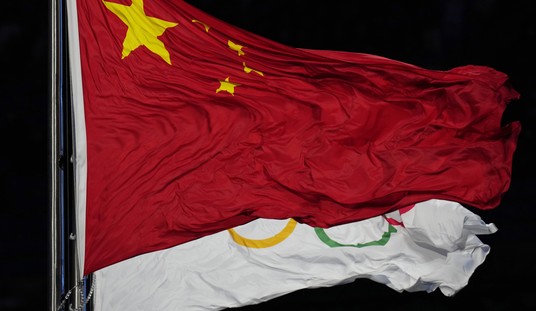





Join the conversation as a VIP Member