As Longtime Sharp VodkaPundit Readers™ are aware, I hate Blu-Ray. Love the picture, love the sound, hate what the studios have done to the disks. “Coming Soon” previews you can’t skip, even years after the “new” movies have come and gone. Stupid menus. Ridiculous load times. Anyone with small children knows just how exasperating Blu-Ray can be. So when I still buy physical media, I rip the movies or shows to un-copy-protected M4V files and stick them in my iTunes library.
The problem with ripping is unpredictable file sizes. Some movies just don’t compress well, usually ones with lots of camera movement, or random detail like fog or mist. The first time I tried to rip Aliens, the resulting file was actually bigger than the Blu-Ray. Insane.
But then a few days ago I thought of something. The iTunes Store always has excellent digital copies, virtually indistinguishable from Blu-Ray discs despite having enviably tiny file sizes.
NOTE: I don’t expect the phrase “enviably tiny” to catch on.
How do they do it? I dunno. But I know now how I get the same results.
Find a nice online bitrate calculator like this one. Plug in the movie running length and the file size of the iTunes Store movie — which Apple handily provides. Plug the result into Handbrake under “Average Bitrate,” and then set it to Two-Pass Encoding to make sure those bits are averaged as well as they can be.
I got Aliens — previously a network- and hard drive-hogging 16 gigabyte file — down to 5.49GB. That’s actually a little smaller than the iTunes version, and the picture looks great.
You don’t have to go through all this for every movie or show you rip — but for the ones you just can’t seem to compress, this method is flawless.





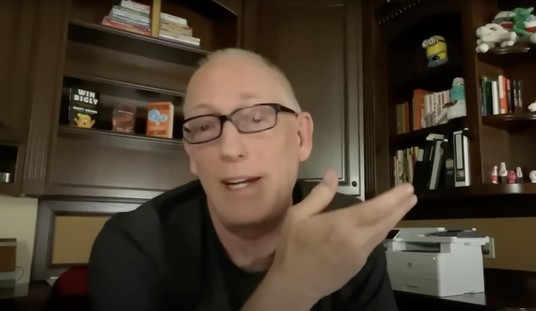




Join the conversation as a VIP Member