The Good:
• It sure is purty.
• WebKit2 — the new guts underneath the browser — is wicked fast.
• I like fullscreen apps much more than I thought I would.
• I dislike Mission Control less than I thought I would.
The Bad:
• Scrolling between virtual desktops induces minor nausea. What works on a 10-iPad can be a little too much on a 24-inch monitor.
• The Finder sidebar is now as devoid of color as iTunes 10. Now I must actually look at the icon or read the text, rather than just knowing by the color. How is that an improvement?
• The SysPrefs pane takes forever to load. Huh?
• iCal is even less usable than its marginal predecessor.
The Ugly:
• iCal. It’s like they started to make it look like the iPad Calendar app (which is lovely), and then halfway through realized it was just stoopid on a desktop. But then they got busy on other stuff and forgot to undo the half-done changes. It’s so bad it looks like a freebie Android app, slapped up on a billboard.
In Conclusion:
Fantastic upgrade to the world’s best desktop OS. Except for iCal, which stands out like an oozing pustule on a bikini model.









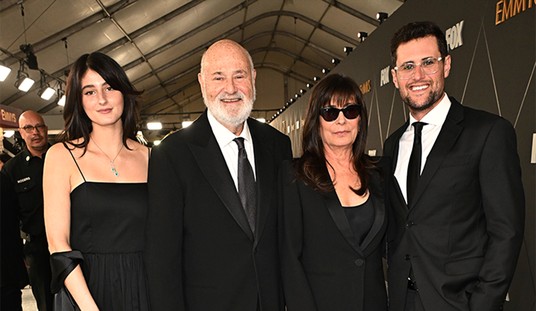
Join the conversation as a VIP Member