If you use a Mac computer, you owe it to yourself to look beyond the apps that Apple provides for free. Indeed, one of the most frequently used apps is Apple’s calendar app called ‘Calendar.’ It’s very basic, capable software, but it hasn’t changed in years. It’s a victim, along with Apple’s Mail, Safari, and Photo, of essentially being ignored and falling behind. It’s an example of where Apple is neglecting its computer users and taking them for granted. When companies are massively successful, often they rest on their laurels and become slow to innovate.
How much better can Calendar be? A company called Flexibits has created a rival app that far outperforms Calendar; it adds new features, including reminders, natural language, and a pop-up window, and is just as easy to use. The $49 app is called Fantastical 2 and really lives up to its name.
One of its most powerful features is its natural language capability that lets you create an appointment or reminder just by typing it in. For example, you can type “lunch with Dan on Wednesday,” and an appointment will be created at noon for next Wednesday that reads “lunch with Dan.” You can add, “Remind me an hour before,” and it will set an alert.
You can also create reminders. Just type, “Remind me to call Holly on Monday,” and it will add it to your calendar, along with a check box to designate it as a To Do item. With a single key press, you can toggle to display a list of your appointments or reminders. Reminders are also displayed on your calendar view, along with appointments.
You can display the calendar by the day, week, month or year, just as with Calendar, but Fantastical 2 also displays a much more useful 2nd window to the left with a monthly calendar at the top and a list of appointments for several days beneath it. As you highlight a different date on the monthly calendar, the list scrolls to the appointments for that day. Indicators above each day on the calendar graphically display how busy that day is. The small monthly calendar makes it easy to navigate to other days and months.
Like Calendar, you can click on a location in an appointment, but, unlike Calendar, you can choose to open the location’s map in Google, and not be required to use the inferior Apple Maps. Google Maps will display the location, as well as a list of points of interest in the area. You can also get a reminder of when to leave for the appointment based on traffic conditions at the time.
Fantastical 2 also provides a calendar icon in the menu bar at the top of the screen near the time and date. Click on it and a small drop-down window opens, displaying the monthly calendar and a schedule for the day. You can also use it to enter a new reminder or appointment in the same way as using the full window, and you can grab and move the window around the screen and leave it open while you work on other activities.
When you download Fantastical 2 on your Mac, it instantly imports all of your appointments from Calendar and will fully sync with all of your calendars on your iPad, iPhone and in the cloud. In fact, I ran both Calendar and Fantastical 2 together for the first few days to be sure my appointments were not lost. Entering appointments in one app or the other caused it to show up in the other one instantly. Once I became confident of how well it worked, I closed Calendar and have not gone back to it, as it now seems primitive by comparison.
Fantastical 2 can be downloaded from its site for a free 21-day trial. But after the 21 days, I predict that you will find Fantastical 2 and all the benefits it provides to be well worth the $49. If you don’t, send me a reminder.







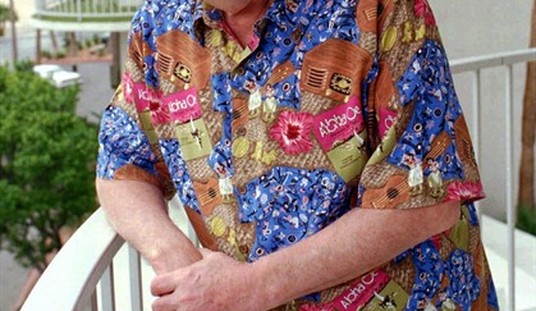

Join the conversation as a VIP Member