One of the more interesting new categories of products at the recently concluded CES (Consumer Electronics Show) falls into the dubiously named “Internet of Things” (IoT)—products that connect to the Internet, usually through your home WiFi network, and use a phone app and its online connection to provide a service. There were devices of all kinds, some that turn on your lights and appliances remotely and others that monitor the health of your baby.
I’ve been trying out a number of products that relate to home security, including in-home cameras and a video doorbell. What all products in this category have in common is that they have an app that allows you to monitor your home while away or out for the evening.
There were dozens of these cameras at CES, ranging in price from under $50 to over $300. They sit on a counter or bookshelf and provide a wide-angle view of a room or hallway. You can access a live video image of the room using your smartphone. Many of the products can detect motion or noise and send you an alert, if you so choose. Most also record video and, for a small monthly fee, can send it to the cloud for access later should there be a break-in. That’s better than storing the video on the device itself, which could also be stolen. But be aware that you are giving the company access to sights and sound in your home.
Izon is a one-inch cylindrical camera that has a clever, adjustable magnetic base. It’s small and unobtrusive and provides basic functionality, streaming video to your smartphone app. It detects sound and motion and allows you to adjust the region where it detects motion, to avoid small pets, for example. For an additional fee you can store video to the company’s cloud. It’s a very cost-effective solution at $40.
Guardzilla is another low-cost camera that alerts you when it detects motion, as well as displaying a live view. Images are stored on a memory card that you supply. It costs $100, but is bulky and not very attractive. In two months of use I’ve found that on about a dozen occurrences, it disconnected from my WiFi network, something I’ve never seen with the Izon. I’ve had to remove power and turn it on again to reconnect. Of course, that doesn’t work if you are away when you check it. In addition, I’ve found its motion detection does not always work. As a result, I can’t recommend it.
Canary takes the camera function and adds even more features, positioning it as a home security alarm. It’s a small cylinder, about the size of a Pringles can, that sits on a counter or mounts on a wall; it contains a high-resolution night-vision camera with a wide-angle lens. Like the other products, it’s able to detect motion, then alert you with a text message, and let you see what’s going on using an app on your iPhone or Android phone. You can view what the camera sees, and pan and enlarge it up to three times. The image is much better than the other cameras and can provide a view in a darkened room.
Canary at $199 also contains a loud siren you can activate from your phone, ostensibly to surprise an intruder. Canary also measures temperature, humidity and air quality. Over a month of use Canary never disconnected, but it did have a habit of sending false alarms on a dozen or more occasions. When I viewed the video that triggered the alarm there was just the empty room. I’ve continued to use it because the image is so good, but I would not rely on it as a primary home security system.
The Ring Video doorbell is a combination doorbell/camera/intercom that lets you see who is at your door from wherever you happen to be, at home or thousands of miles away. It, too, uses your WiFi network to alert you on your phone when a visitor arrives, signaled by its motion detector. Open the app and you can see who’s at the door, much like peering through a peephole. You can choose to answer and speak with the person using the device’s built-in speaker and mic. As far as he knows, you’re in your home on the other side of the door.
The product, which runs around $199, has worked well, for the most part, once I was able to solve some installation problems, which included incompatibility with my home’s doorbell electronics and some difficulty in mounting it on the wall. Customer support was very helpful.
In a few cases, by the time I opened the app, the visitor was gone, apparently caused by WiFi delays of about a minute or two. But overall the product provides a good solution to checking who is at your door. Its camera provides a sharp image both during the day and at night, but can only be activated when you have a visitor. You can’t turn it on from your app at will, as you can with the other devices.
With all of these devices, and true of most IoT devices, installation generally is not as straightforward as the manufacturers claim, nor are the products as reliable as you might expect. Motion detection can be intermittent, connections can be lost, and flexibility is limited. However, putting a few cameras in your home in various locations and adding a video doorbell does provide some additional security and peace of mind when you’re out of your home on vacation.


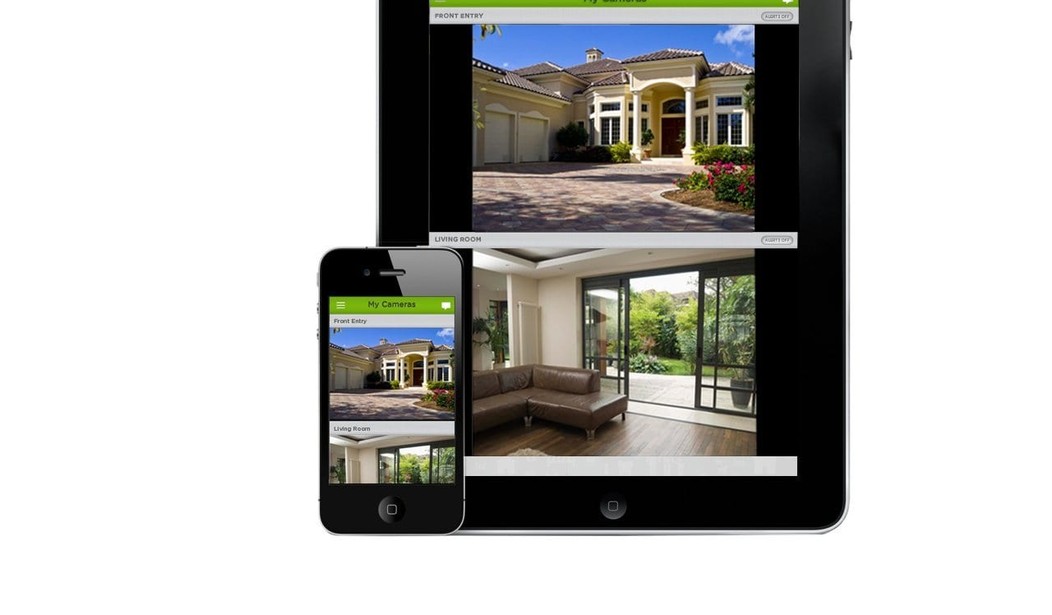







Join the conversation as a VIP Member