Sometimes you get lucky. In the fall of 2007, shortly after Roger L. Simon asked me to produce PJM’s weekly radio show, which would run until the end of 2010 on Sirius-XM’s politics-oriented POTUS channel, Boston’s Izotope, Inc. released the first iteration of their RX audio restoration applet. When every week you’ve got to edit an hour’s worth of interviews with politicians and pundits, many of which were began as telephone and on location interviews with plenty of hiss, hum, and background noise, being able to clean up the sonic qualities of this raw material is essential. Fortunately, RX came along just in time to make my life much easier.
RX’s newest version is RX6, released on April 20th, which comes in three flavors, the stripped-down Elements format, Standard, and Advanced. The latter is clearly aimed towards the film and video market. It contains features designed to reduce on-location background noise in dialogue tracks. Another key feature allows for matching ambience between takes shot in multiple locations, or matching “looped” dialogue replacement shot on the dubbing stage with dialogue shot on location. RX6 Advanced goes far to eliminate this issue, by allowing the user to sample a portion of the room tone, then paste it into the portion of the dialog that was recorded dry. Also new in RX6, such noise as a lavaliere microphone rustling against a performer’s clothes can be reduced or eliminated. (Though no doubt that music producers – both the pro and home-based varieties – will put these features to use as well.) For those recording music, a new “Debleed” function in both Standard and Advanced allows for removing bleed from a headphone, which frequently occurs when a singer is cutting a track in isolation.
Whichever version you’re using, while RX’s features can be used to quickly process an entire track, the best results, those that are most invisible to the listener are often obtained by using the program surgically. Right from the start, RX’s well-designed interface has allowed for focusing on tiny portions of the audio spectrum, in much the same way that Photoshop and numerous other photo editing software allows for the user to zoom tightly into just a few pixels. This allows the user of RX the ability to drill down to very tight frequency ranges to pinpoint an offending sound and remove it, very often with no or minimal damage to primary sound source. This clip from Izotope illustrating a chirping bird being removed from an on-location dialogue recording illustrates the procedure:
And it’s not just extraneous background noise; plosives, such as popped-P sounds, and sibilance, that exaggerated shhh sound on words beginning with the letter-S can be eliminated or dramatically tamed from dialogue and vocal tracks. Teeth clicks can be removed. Breathing sounds can be removed or reduce, all of which is extremely useful, particularly for music production, where heavy compression on vocals will exaggerate all of these extraneous sounds and detract from the performance. RX’s ability to both copy and paste and sample small portions of surrounding audio makes it very easy replace digital dropouts.
Beginning with RX6, background sounds such as clothes rustling against a lavaliere mic can be removed or tamed with a few keystrokes:
While RX6 is primarily designed as an audio restoration and clean-up tool, creative sound-designers will likely put new features such as Deconstruct to use creating weird processing effects akin to shortwave radio transmissions from a million miles away, or Robert Plant’s ghostly vocals before the rideout of Led Zeppelin’s “Whole Lotta Love.” The new Pitch Contour plugin allows for tape speeding up, tape break, and tape slowing down effects. (For the latter, recall Hal’s last moments singing “Daisy” in 2001: A Space Odyssey.)
For the home music producer, software such as RX6 and the recently upgraded Melodyne Studio 4 place powerful tools in their hands. For the person who records demos with a DAW, software synthesizers, guitar modeling plugins, and synth bass or direct injected bass guitar and only records lead vocals in the room, a decent mic and pre-amp, a Reflexion-style portable vocal booth, a couple of duvets, and software such as Melodyne and RX6 can lead to highly polished results that would have been unthinkable 20 years ago.
And working audio professionals will quickly find RX indispensable – I know I did, and that was before the new features built into RX6.


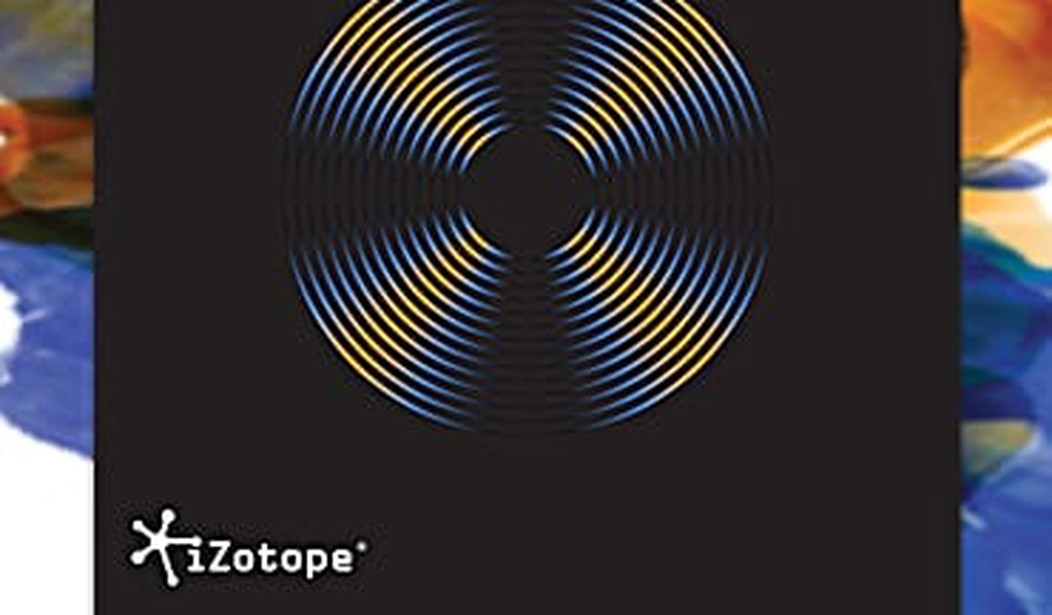







Join the conversation as a VIP Member