Are you old enough to remember how email used to be? Our inbox would be filled with mostly important messages from friends and business associates, along with just an occasional newsletters, promotion, and ad. We’d carefully keep track of all of our email to avoid missing a single one.
But over the years email has changed for the worse, so much so that some are abandoning it. Today our inboxes get filled with all sorts of unsolicited junk, in part because out email address is no longer private. It’s been sold and resold, and companies we’ve contacted have decided they’d like to communicate with us weekly or sometimes even daily. Yes, we can unsubscribe, but even that doesn’t always work, and some companies make it difficult to do. As a result, our important email is interspersed with all of this junk.
I’ve tried numerous email services that promise to reduce the clutter, but generally, they create obstacles for our friends to reach us, make errors in judgement, or require us to use a new email service. But I keep hoping there is something that will solve this email problem. And now I have finally found a solution.
I discovered SaneBox, that like others services, claims to solve the problem. What’s different is that SaneBox works, is simple to set up, and works with existing mail services. There are no apps to install and there’s no need to change the way we currently use email.
In my testing, I used it with both Apple’s email client (Mail) on my Macbook and with Gmail using a browser. It also works on Outlook, Yahoo, and most other services that follow the IMAP protocol. (It doesn’t work on POP accounts, which are accounts that don’t synchronize across different devices.)
Once set up, SaneBox determines the importance of incoming emails without ever looking at the content, and moves unimportant emails out of the inbox into a separate folder called @SaneLater. And it works anywhere you check your email, since it’s just another email folder.
When I signed up for the free 14-day trial (no credit card required), I received an email that got me started, and additional emails over the next few days that gradually introduced additional features. It’s a novel approach that made lots of sense, with no need to absorb it all at once.
The first email explained how it created a new folder called @SaneLater, where it puts mail that it considers unimportant, notably advertisements, newsletters, receipts, and acknowledgements. (Folders typically sit in a vertical window to the left of the inbox window on most email programs).

The beauty of this is you can look in this folder anytime and see if there’s something important it may have misclassified. And if there is, you just drag it back to your inbox and it will remember when it sees similar emails in the future.
SaneBox uses its own rules to figure out what to move to this folder, and it has worked amazingly well. My inbox was free of all the clutter I’ve come to expect. The company says that it doesn’t look at your email to make their choice, but uses the header information of each email, and it learns over time. Unlike other services that simply categorize your inbox into important and unimportant, SaneBox will send you emails a few times a day to ask you about the contents of @SaneLater to help it learn. By clicking a few buttons it gets better at making future selections.
As I received information about an additional feature, essentially a new folder, I’d be asked if I wanted to implement it. One favorite was @SaneBlackHole, a folder where I could drag an email and never hear from the sender again. That’s a much easier way than trying to unsubscribe. Another folder it created was @SaneNoReplies that put a copy of my sent email that it assumed needed a reply. I found this to be useful, as it eliminated the need to keep reminders or go back over a long list of sent emails. Occasionally it erred by putting something in the folder that didn’t need a reply, but that was easy to ignore.
Other folder options included @SaneTomorrow and @SaneNextWeek. When you move an email into either, the email will appear in your inbox the next day or the following Monday. @SaneAttachments is another folder you can turn on to find attachments from your emails. Whenever I send email, I can blind copy any email I send to have that email show up in the future on a particular date, a few hours from now, or even every Sunday. Just add an address such as [email protected], [email protected], or [email protected].
SanBox is a subscription service that comes in several levels. The basic service, called Snack, costs $7 per month and $59 per year. SaneLunch costs $12 per month and $99 per year. Snack provides the filtering, the SaneNoReplies, 10 SaneReminders per month, 10 SaneAttachments per month, and your choice of one additional feature. SaneLunch increases the reminders and attachments to 250 each and offers 5 additional features.
SaneBox has turned my inbox back to how it used to be: a contiguous list of the important email I want to read. To that it adds a way to never hear from a sender again, viewing all of my less important email separately, and doing it seamlessly, while not requiring me to change the way I work nor change email services. This is one of the best solutions out there and I’m excited to have discovered it.


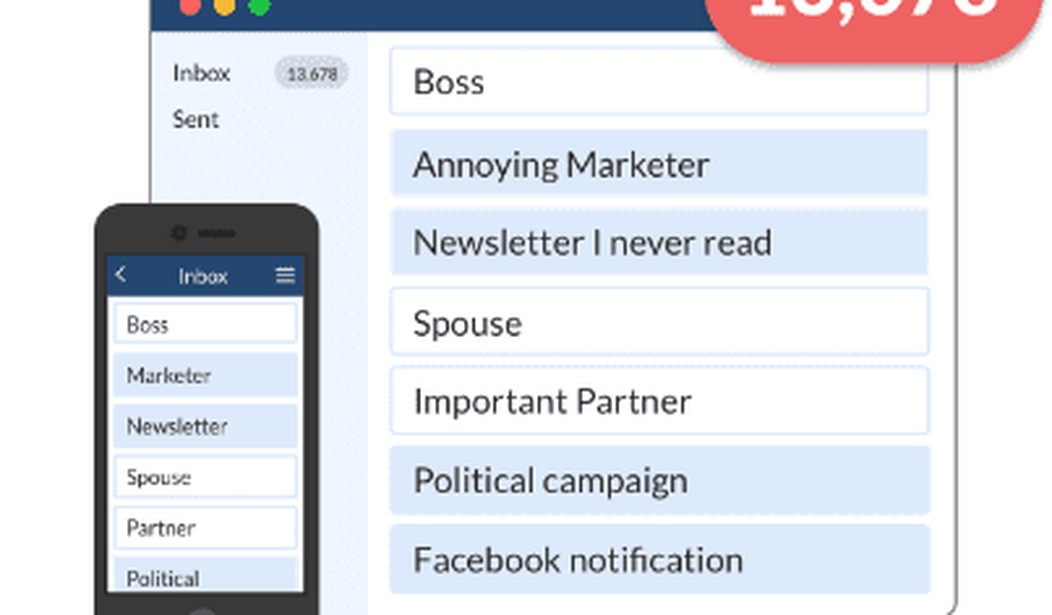






Join the conversation as a VIP Member