There are lots of computer-based digital audio workstations (DAWs) that transform Apples and PCs into multitrack recording studios, and a seemingly endless amount of applets for those DAWs to process and transform sound. But among them, perhaps the most intriguing is Celemony’s Melodyne program. Melodyne originally debuted in 2001, and quickly set new standards for pitch correction, particularly with its ability to create harmonies from a single vocal or instrumental line, and its ability to edit and manipulate tracks with chords and harmonies. But what really sets it apart for most other pitch correction programs is its range — it can be very transparent sounding, or totally mangle recorded sound in new and unique ways. Melodyne is both an outstanding application in and of itself, and it offers a rare glimpse into the future of recorded music. (And yes, I paid full price for mine last year; I wasn’t supplied a demo copy by the manufacturer.)
Ever since Cher’s infamous “Believe” song first made the public aware of pitch correction back in 1998, pitch correction of recorded vocals has always been a controversial topic. There are many who believe that singers should be au naturel and that fine tuning the pitch of their vocals is someone “deceiving” the public — this despite the incredible advancements that have been in multitrack recording, ever since the Beatles’ first serious attempts at pushing its original limits in the mid-1960s. No one seriously believes that the Beatles, an orchestra, an audience, and background sound effects were simultaneously recorded live in one pass inside Abbey Road Studio to create the opening of Sgt. Pepper’s Lonely Hearts Club Band in 1967. But somehow, pitch correction of vocalists is seen as anathema by many in the general public.
Using Pitch Correction for Better Demo Vocals
In contrast, as I argued over a decade ago at Tech Central Station, what makes pitch correction so powerful a tool for those of us who are home recording enthusiasts is that it allows those of us who aren’t great singers to record demo recordings featuring lead vocals that aren’t completely out to lunch. In any case, pitch correction is simply a fact of life in the pop recording world today. If you record at home, ignore it at your own risk, as Mike Senior of England’s Sound on Sound magazine wrote in his excellent home recording primer Mixing Secrets for the Small Studio:
Decent tuning (especially on vocal parts) is increasingly being ignored in small-studio productions, and this puts the onus on the mix engineer to fix things by default, because arriving at a competitive mixdown is otherwise pretty much a pipe dream. “If you don’t do it, your records will sound strange,” comments [music producer] Steve Lipson. “People’s ears have become used to hearing voices perfectly in tune.”
While there are numerous pitch correction programs, including Antares Auto-Tune, the granddaddy of them all, Melodyne is one of the most flexible, and when used properly, one of the most transparent — and when used “improperly,” one of the most fun to mangle sounds. This 2009 video, while a bit crude looking due to that era’s blotchy YouTube codec, is nonetheless a succinct introduction to the program:
[jwplayer player=”1″ mediaid=”109541″]
Melodyne has one of most intuitive GUIs I’ve ever seen. Unlike so many programs and applets that feel like a control panel from the bridge of the Starship Enterprise, because of its utter simplicity, it’s possible for a new user to begin to get excellent results from Melodyne very quickly after first loading the program.
However, as with all programs, the best results come from repeated, dedicated use. It helps, as Senior advises, to go slowly, listening to the track as you edit, rather than relying on what the program’s GUI tells you is the correct note.
As Senior writes, “If an ostensibly out-of-tune note encapsulates the emotion of the music, then have the courage to let it lie. If the most emotional vocal take has some distractingly duff pitching, then consider that the general public (and indeed the artist) will probably thank you for tastefully drawing a veil over it.”
Adding the Perfect Gloss and Harmonies
Vocal pitch correction isn’t the most exciting process in the world, but once a series of passes by the vocalist have been recorded and “comped” down to give the impression of a single vocal take, going through bar by bar with the chords underneath can provide the perfect gloss to a vocal. Melodyne’s range and formant control before a vocal starts to sound like Minnie Mouse or Darth Vader also allows for experimentation with the song’s melody, to discover if there’s a melodic passage that works better than originally envisioned when the song was written recorded, or to add some variation on, say, the final chorus to help it build to a climax and/or differentiate it from the passages that came before.
[jwplayer player=”1″ mediaid=”109539″]
As the above clip illustrates, Melodyne quickly became legendary for its ability to generate harmony vocals by simply copying and pasting the same vocal passage on top of itself and then adjusting the pitch up or down to taste. However, you may find that copying the lead vocal to another track may give you more flexibility in terms of volume and stereo separation at mixdown. For my ears, Melodyne’s cloned harmonies often have an electronic vocoder sort of sound — which can sometimes be a very desirable effect. But my normal procedure when creating harmonies out of a single lead vocal is to first pitch correct that vocal in Melodyne, and then process the vocal in TC-Electronics’ VoiceLive 3 device, which generates many more varieties of harmonies, which sound surprisingly realistic.
I often keep the Melodyne track open and put the VoiceLive passage in a loop, then experiment by adjusting the source vocal in Melodyne to find the phrasing that works best as source material for VoiceLive. Sometimes a tight range of notes sounds the most realistic. But occasionally, twisting a phrase up or down in Melodyne can generate some really interesting harmony results.
While Melodyne is awesome pitch correction applet on lead vocals, where it really starts to get interesting is when applied to accompanying instruments. For example, in 2013, Cakewalk built a powerful comping applet to their Sonar X3 DAW. By selecting, say, 12 bars of music and putting it in a loop, it’s possible to build up complex lead guitar or synth solos, or accompanying bass parts by first recording as wide a variety of takes as possible, then comping these together into a tight, single track. This track can then be imported into Melodyne and its notes properly intonated, their timing made ultra tight, additional variations in phrasing introduced, muffed notes replaced by notes played elsewhere, and so on. The combination of comping, and then refining a passage in Melodyne can make a decent player (err, like me!) sound pretty awesome, and lead to ideas that would likely never have been thought of if a track was recorded in a single pass. It’s also possible to stretch notes remarkably far; very useful if the player has gone home, and you’d like to rearrange a passage or create an entirely new one.
I found particularly with bass guitar, at least on my system, Melodyne can introduce occasional clicks when notes are moved around, or flown in from elsewhere. A program such as Izotope’s RX4 audio restoration software will quickly clean those offending passages up.
Building Drum and Percussion Tracks
In addition to vocals and traditional pitched instruments, Melodyne is also a superb drum and drum loop editor. Those of us who record demos using existing drum loops, such as Sony’s Drum Tools loop collection, will find their recording start to sound a bit subtly repetitive — no matter how new a chord progression and melody you’ve written is, if its underpinnings are the same old drum patterns you’ve used for years on dozens of previous songs, things can be begin to feel dull. Fortunately, Melodyne’s Percussive Mode makes it easy to slice and dice drum loops to your heart’s content. The rolls and ghost notes of drum flams, and the decays of individual drum hits can be lengthened to add much more expression. A rough sounding collection of snare and tom-tom hits can be assembled by the user, then its timing tightened and pitches adjusted into a cohesive roll or fill. An existing drum fill can be completely taken apart and repitched, allowing the same base material to be used multiple times in the same song without sounding repetitive.
Another unique application of Melodyne can lend new life to old sampler-based synthesizers. For example if you play the following above audio clip, you’ll hear a patch from E-MU’s classic Emulator II synth called “Ethnic percussion:”
As you can hear, it’s a sort of woody or vaguely xylophone-sounding call and response percussion hit that was not time-corrected when it was sampled. The clip goes from high-C on the keyboard, where the same note sounds really really fast. By the end, at the bottom of its range, near low-C, it sounds low and sloooooooow. Many early Fairlight, E-Mu and Korg M1 samples from the 1980s featured this limitation. Sometimes a sample played far beyond its intended range can yield fascinating textural results. (This sort of stuff was all over Peter Gabriel’s fourth album, recorded on an early Fairlight sampler.) But placed into Melodyne, such a passage can be made to sound much tighter in relationship to other instruments, and sound like a brand new instrument in the process.
If that last tip doesn’t make sense, we’ll come back to it in a moment. You can hear various applications of Melodyne throughout a recent song I recorded, whose chorus was inspired by a passage from Vaclav Havel. (What, doesn’t everyone borrow lyric ideas from his writings?):
All of the lead vocal lines were checked and when necessary corrected in Melodyne. (Which was a lot, given the technically limited amateur singer I was working with.) The harmony vocals all had their pitches checked and corrected before being fed into my VoiceLive 3. I tightened up the staccato opening E-Mu Arco Strings patch starting at 13 seconds in Melodyne, to correct for my occasionally sloppy keyboard playing during this exposed keyboard part. All of the main drum loops were sliced apart to remove the snare drum hits on the second and fourth beat of the bar, replacing them with the kick drum and hi-hat from the first beat of the drum loop, to allow for the snare to be isolated on another track to process it separately on mixdown. And the drum loop at 1:17 is a stock Acid drum loop; at 1:30 is the exact same loop, run through Melodyne with the drum pitches rearranged from high to low.
On the final chorus at 3:20, things start to really get interesting; the castanet hits such as the ones at 3:23 and 3:27 were adjusted to create high and low end notes in Melodyne, and those strange woody-sounding percussion hits at 3:22, 3:26 and 3:33 were all the same E-Mu Ethic Percussion patch sliced and diced and tightened and pitch changed in all sorts of ways in Melodyne.
When I comped together the guitar synthesizer solo that concludes the song starting at the 3:51 mark, I missed a note at some point during the recording process when my fingers slipped on the fretboard. But I was able to take another note from elsewhere in the solo, copy it, paste into where the offending note was, and then adjust it to fit the pitch and timing. Voila! Perfect solo. Or as perfect as I can get.
Every time I use Melodyne I start to think of new ways to alter sounds and twist them into new melodies, licks, and drum hits. It’s hard to think of many other pieces of musical software that’s so inspiring. (Since it comes in several flavors, at various pricing points, check the Melodyne Website to see which version suits your needs best.) Highly recommended to anyone with a modicum of prior DAW experience. And I can’t wait to see (err, hear!) where this technology, already remarkably advanced, will be at a decade from now.


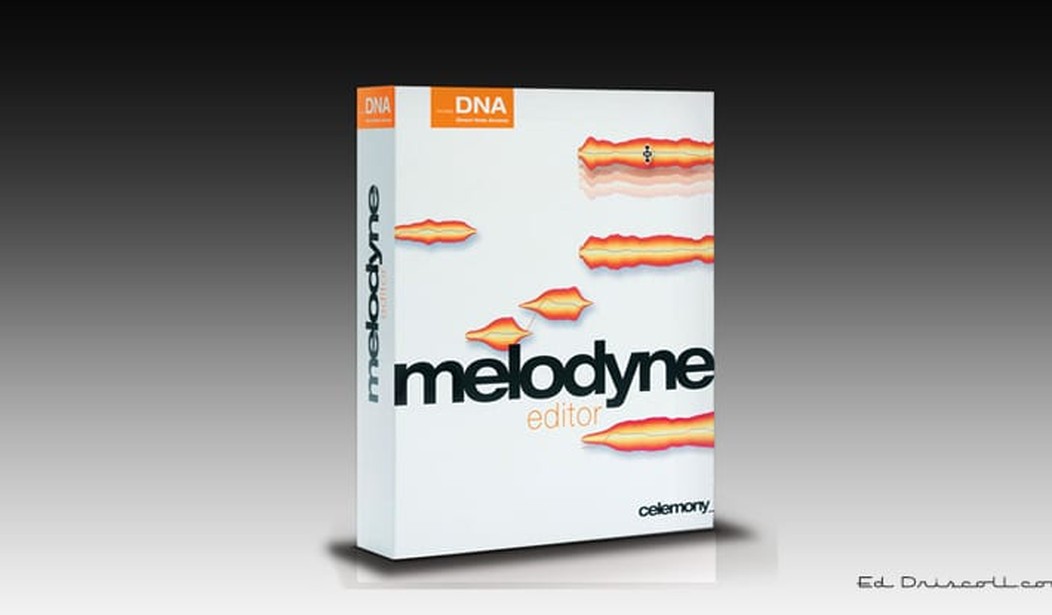

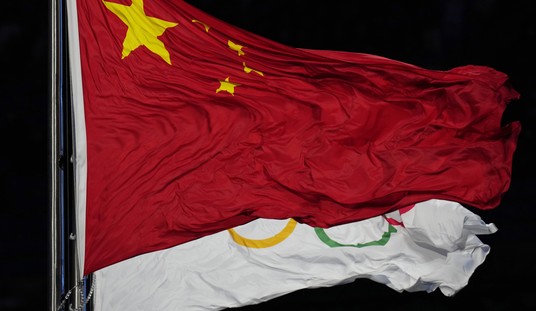





Join the conversation as a VIP Member