The teeny tiny mini review is: This is the OS that 10.8 Mountain Lion should have been, but wasn’t. So go upgrade already.
Now for the slightly longer version.
My complaints about Mountain Lion have been addressed, which alone would have been worth the price of admission — had there been an admission. Mavericks is a free upgrade, and therefore a no-brainer.
My three issues with Mountain Lion.
1. There’s nothing wrong with skeuomorphism, so long as it aids in the use or understanding of an application, or helps you get to your data faster. Too often in Mountain Lion, it did neither. Calendar was just odd-looking, a faux leather desktop blotter on your computer screen. And the Contacts app was a bust. Your virtual address book is a three-panel app: Contact Groups/Contacts/Individual Contact. But Scott Forster forced Contacts into two panels, for no better reason than he could make it look more like a real-world address book. Stuff which used to jump right out at you was hidden behind extra (and sometimes confusing) mouse clicks. That’s gone now.
2. Safari was too unstable. Now I throw a lot of tabs and a lot of windows at Safari, but Safari 5.0 could handle them all. Safari 6.0 couldn’t, and got worse over time instead of better. So much so, I finally had to switch to Chrome, which sucks at most everything except handling my workload. Safari 7.0 is rock solid and a joy to use. I have about 50 tabs open right now in half a dozen windows spread out over four virtual desktops, and yet everything is still breezy. Love it.
3. The look. Mountain Lion went for a monochromatic look, but it never quite came together. The smaller Finder Sidebar icons could be tough to distinguish, and iTunes was an eyesore for the same reason. Fortunately, Jony Ive sprinkled his magic dust over Mavericks, and all is well again. The new look harkens back (in a totally modern way) to the later days of Aqua — but minus Aqua’s occasional tackiness. If you were afraid Mavericks was going to be a desktop clone of iOS, fear not. This is the Mac OS I fell in love with seven years ago, but much improved.
None of the new features in Mavericks are revolutionary, but all of them are quite nice. The Notification Center has nifty new functionalities, like being able to reply to a text or an email directly from the notification popup. Strangely though, you can’t mark a Reminders popup as completed without going to the Reminders app, so obviously Apple still has a little work left to do. Maps is even more fun to use than the iPad version, which is (was!) the best mapping app I’d used. Once you get your directions, they pop up on your phone for driving or walking. Cool trick.

iTunes has stopped crashing on me once every afternoon like it had been since the upgrade to 11 a few weeks ago, which is one less headache.
Best of all though might be the updated versions of the iLife and iWork suites of productivity applications. I won’t go into all the new features — this is a mini review, after all — but everything is just nicer, faster, more solid feeling. I can’t really define “solid” except to tell you that the first thing I noticed when I switched to Mac, is that the mouse cursor never, ever flickered like it did (still does?) in Windows. It’s difficult to define, but Windows always felt like it was struggling to keep everything on the screen at once, and would momentarily stumble. At least through WinXP, which is the last version I regularly used. Some of that ineffable effort-ful-ness had crept into OS X. Apple has successfully brought that solid feel back to the places where it had gotten lost in 10.7 and 10.8.
Now, Apple is advertising that all the improved iWork and iLife apps come free with your new Mac purchase. But when I loaded up the App Store yesterday after installing Mavericks, the new apps were all there waiting for my vintage 2009 Mac Pro. So I can’t promise you they’ll be there for everybody, but it sure looks like Apple is determined to stick a final knife into Microsoft’s antiquated model of, you know, charging people for software.
So go upgrade. Now. This one really is a no-brainer.





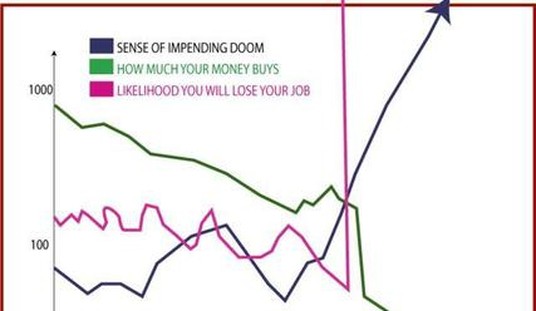





Join the conversation as a VIP Member