When the Boston-based Izotope audio software company released the first iteration of their RX program in the fall of 2007, it was a revelation in digital audio cleaning applications. It allowed hum, hiss, and background noises to be removed with much fewer artifacts than before, and it allowed the user to drill down to a seemingly granular level to remove tiny imperfections in WAV, QuickTime, MP3 and other commonly used digital audio formats.
I used it extensively when I was producing PJ Media’s Sirius-XM radio show, which coincidentally debuted nearly simultaneously with RX, and ran until the end of 2010. Both on the XM show and podcasts in the years since, I’ve found RX particularly useful for removing hum and hiss from telephone recordings, making it an extremely useful tool on prerecorded radio shows and podcasts.
From the start, what made RX unique was its ability to zoom into a particular region of audio. The ability to splice a small portion of audio has been possible since the earliest days of analog audio tape in the 1940s. And digital audio workstations have allowed for tight digital editing since their initial launch in the 1980s. But however tight the edit, these have almost always involved the entire audio spectrum. (Picture a piece of audio tape being spliced by a razorblade; the process is replicated digitally on a DAW.) But RX allows for focusing on tiny portions of the audio spectrum, in much the same way that Photoshop and numerous other photo editing software allows for the user to zoom tightly into just a few pixels.
This makes RX particularly versatile. Because the program can zero in on specific frequency regions, it’s easy to remove plosives such as popped-Ps from recordings and reduce or mute breath sounds, making RX an excellent post-production tool for both spoken and sung vocals. RX’s ability to both copy and paste and sample small portions of surrounding audio makes it very easy replace digital dropouts. I also found it extremely useful to clean up less than pristine music tracks I made in my digital audio workstation, such as background noise in lead vocals, or the grit, dirt and hum that accompany many distorted electric guitar recordings. (Not the grit and dirt from the actual solo, which we like, the stuff lurking in-between the notes when the guitarist isn’t playing.)
In May of this year, when I returned to California after videotaping the Duranty Awards for PJM and the New Criterion, and listened to the audio, I noticed most of the journalists speaking had unconsciously tapped the heavy framed award certificates they were holding against the note-stand of the podium, producing many repeated loud audible thumps on the audio track. Using RX, I was able to go in and either eliminate or minimize many of these these thumps, making it a much smoother experience for the viewers, particularly for those watching the video while wearing headphones.
However, the original iteration of RX was a standalone program, meaning that audio tracks in a digital audio workstation had to be copied, inserted into RX for editing, and then ported back into the DAW and then manually slid back into place. Also, while RX could adjust gain, it did so in a slightly clumsy fashion, making it difficult to use the program to normalize volume to a consistent level. And its noise reduction algorithm could lose its effectiveness when dealing with a hum or background noise that shifted over a long recording.
All of these functions have been addressed in RX4, along with a host of new features. Here’s a sample of just a few of them.
Useful for both Music and Video Recording Cleanups
RX4 is available in two flavors, a basic version retailing at $349, and an advanced version at $1,199.00 That’s a sharp bifurcation of prices, but those who need to clean up audio for film or video will find several new features in the Advanced version of RX4. Anyone who’s listened carefully to an old movie or TV series can often spot when dialog has been “looped” — the industry’s term for replacing dialog that was recorded on location in which the actors are brought back into a sound stage to record their dialog. Very often, the dialog sounds phony, particularly when one sentence was recorded on location, and the next sentence to be cut in was recorded in a small dubbing studio. RX4 Advanced goes far to eliminate this issue, by allowing the user to sample a portion of the room tone, then paste it into the portion of the dialog that was recorded dry.
Another new feature of RX dovetails well with this: RX4 Advanced includes a reverb removal application tool; which can reduce or mute entirely the reverb on an audio track. Those who need to mix dialog or music tracks recorded in disparate locations will enjoy this function, as well as audio engineers who need to salvage, say, a guitar solo that was recorded with too much reverb slathered on during the initial recording.
One flaw of the new application: As a longtime user of Cakewalk’s Sonar DAW, I do wish the integration with Cakewalk’s Sonar X3 had been designed to be a bit more intuitive, in much the same way that Melodyne’s brilliant pitch change program can be used in a near seamless manner. The page on Izotope’s Website walks through how to integrate the two programs via changes in the Windows registry. (Always a white-knuckle experience.) But as this thread at the Cakewalk forum notes, that method doesn’t always work in X3, but that RX4 would work via the Process Effect command in Sonar X3. And it does. But why did I need to poke around Google to read obscure forum threads to uncover this workaround?
But that’s pretty minor stuff, in an otherwise remarkable program. Today, programs such as Sonar X3 with its easy to use and intuitive comping features, Melodyne with its brilliant ability to edit polyphonic sounds and near-invisibly apply pitch correction and Izotope’s RX4 put powerful audio editing techniques in the hands of everyone. Combined, this is technology that wasn’t available in the world’s most elite recording studios 15 years ago, let alone on a home PC.





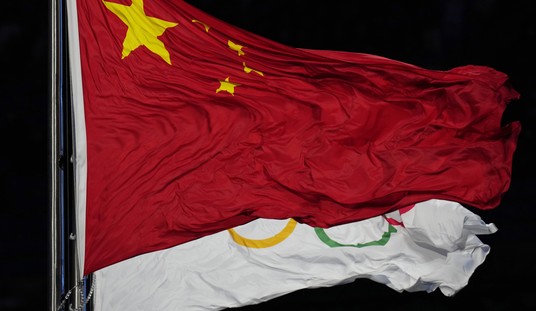





Join the conversation as a VIP Member