Ever wonder why a high-speed internet connection doesn’t always result in high-speed web browsing? The answer is what tech writer Nick Heer calls “The Bulls*** Web.”
A little history for you from his recent post on the topic:
My home computer in 1998 had a 56K modem connected to our telephone line; we were allowed a maximum of thirty minutes of computer usage a day, because my parents — quite reasonably — did not want to have their telephone shut off for an evening at a time. I remember webpages loading slowly: ten to twenty seconds for a basic news article.
At the time, a few of my friends were getting cable internet. It was remarkable seeing the same pages load in just a few seconds, and I remember thinking about the kinds of the possibilities that would open up as the web kept getting faster.
And faster it got, of course. When I moved into my own apartment several years ago, I got to pick my plan and chose a massive fifty megabit per second broadband connection, which I have since upgraded.
So, with an internet connection faster than I could have thought possible in the late 1990s, what’s the score now? A story at the Hill took over nine seconds to load; at Politico, seventeen seconds; at CNN, over thirty seconds. This is the bulls*** web.
The biggest culprit is Javascript, and the damnable fact that (if you ask me, anyway) browsers aren’t mere web browsers anymore. Chrome, Edge, Safari, Firefox, etc — they aren’t just for looking at websites. They’re now independent platforms capable of doing all sorts of things on (and to) our computers.
Here’s what Nick found on just one slow-loading CNN article:
• Eleven web fonts, totalling 414 KB
• Four stylesheets, totalling 315 KB
• Twenty frames
• Twenty-nine XML HTTP requests, totalling about 500 KB
• Approximately one hundred scripts, totalling several megabytes — though it’s hard to pin down the number and actual size because some of the scripts are “beacons” that load after the page is technically finished downloading.
For once I’m not picking on CNN. All this over-design and over-scripting can be found on almost any website, including the one you’re reading right now. Part of it is the increased interactivity afforded to us by modern browsers. There’s that outdated word again: Browsers. I’d call them “web interactivity platforms” for accuracy’s sake, but that’s too big a mouthful. “WIPs,” maybe?
And don’t forget that interactivity cuts two ways. All that Javascript lets you do things Netscape Navigator could only dream of 20-plus years ago, but it’s also enabled websites, search engines, ads, media platforms, and social media platforms to track your every click and hover. Those trackers even share your metadata with sites and platforms you’ve never visited.
There’s even more to it than all that. Javascript-infected browsers can mess with basic features like your clipboard. If you need to quote a blog or news article, what you copy from a webpage and what you paste into your word processor might not be the same thing. Bandwidth-hogging script hosts like Tynt can put whatever the web host wants you to copy (I’m looking at YOU, National Review), instead of what you actually see. The first time I caught a website screwing with my clipboard like that, I almost blew a heart valve. Maybe I’m old fashioned, but NO app should have the authority to muck up my workflow or meddle with core OS functions like copy & paste. Yet that’s exactly the kind of poltergeisting bulls*** our so-called browsers do to us every day.
And all of it eats up bandwidth and slows us down, and consumes our data plans. There’s the frustration factor to consider, too.
It seems we’ve made ourselves a web version of Parkinson’s Law: Scripting expands to fill the bandwidth available for downloading.
So while I can’t keep away from the web, I do rely on Javascript- and tracker-blockers to keep my bandwidth limited and my privacy maximized — because I’ve had it up to -here- with all the bulls***.


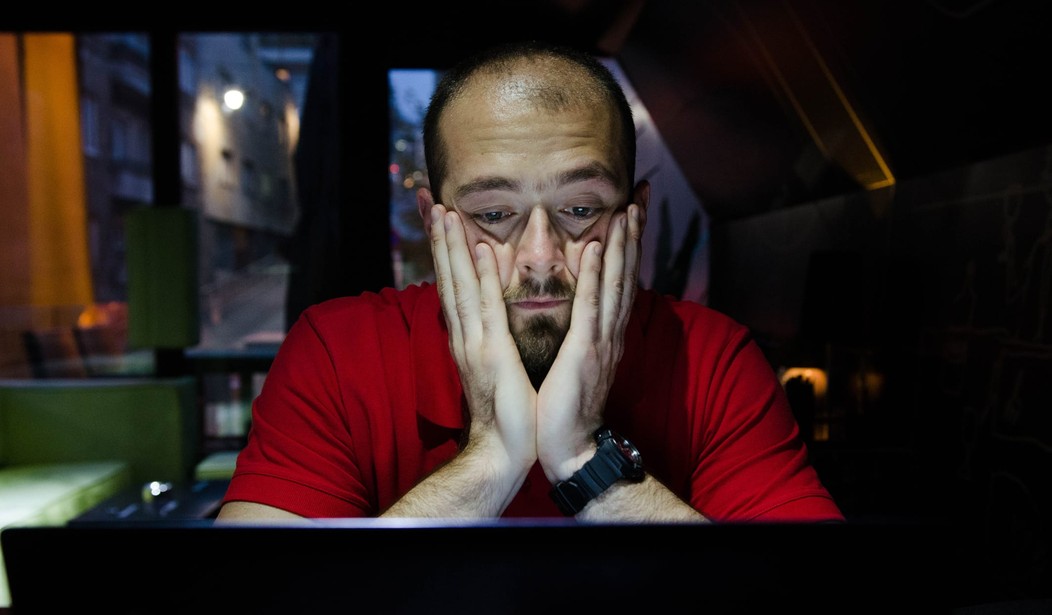







Join the conversation as a VIP Member