
(Shutterstock)
Apple is in a predicament. It’s the company that popularized the touchscreen, but it’s now become its nemesis.
Touchscreens were not invented by Apple. They first appeared on PDAs such as the Palm Pilot, the Sharp Wizard and other handheld devices. But they used a different technology called “resistive” that required firm pressure and often a stylus to use, and only recognized a single point at a time. It wasn’t until Apple used “capacitive” technology that the touchscreens were enabled to do much more. Instead of just working with a single touch, capacitive displays let you touch multiple locations at one time and use your fingers to zoom, scan, and rotate.
These magical displays made possible the iPhone and iPad, the most successful mobile computing products of all time with hundreds of millions sold. The touchscreens were so intuitive and easy to use that a 2-year-old was able to use them.
But Apple’s success with the touchscreen may also be its downfall when it comes to computers. You would think computers, both notebooks and desktops, could benefit from a touchscreen, as well. After all, pointing and touching a large display offers many of the benefits of a tablet display. In some ways, a larger display becomes even more useful with a touch display. The buttons are larger and pointing accuracy is less demanding, and it’s easier to move a finger from one side to another compared to using a mouse.
But Apple has stubbornly refused to add a touch display to their computers. Apple says there’s no need and has no plan do so in the future.
In a CNET interview, Jony Ive, Apple’s chief design officer, insists that a touchscreen on the Mac wouldn’t be “particularly useful.”
Phil Schiller, Apple’s senior vice president of marketing, says, “We did spend a great deal of time looking at this a number of years ago and came to the conclusion that to make the best personal computer, you can’t try to turn MacOS into an iPhone. Conversely, you can’t turn iOS into a Mac … So each one is best at what they’re meant to be — and we take what makes sense to add from each, but without fundamentally changing them so they’re compromised.”
But I think a more likely reason for Apple’s reluctance to add a touchscreen to their computers is that Microsoft beat them to it, and if Apple added them, they’d be seen as a follower, rather than as an innovator. Explaining it would create a public relations nightmare.
The closest they’ve come is adding a Touch Bar to some of their notebooks. It’s a thin display, about a half inch high, that runs the full width of the keyboard where the function keys were located. It’s used to provide simulated touch keys that change function based on what you are doing. If you’re using Microsoft Word, it provides keys for cut and paste. If you’re messaging it will display dozens of emojis to select from.
When I used the Touch Bar, it seemed more of a gimmick, a half-hearted effort to add touch to their computers, while avoiding adding it to the main displays.
Apple’s customers are losing out by not having a touchscreen on their notebook or desktop. It adds a huge amount of functionality without a lot of drawbacks. Touchscreens are invisible and have no effect on the display, and they are not very expensive.
That became immediately obvious while trying out a Lenovo Ideacentre AIO 910 all-in-one desktop computer running Windows 10 for a future review. I loved using it, particularly its touchscreen, which provided a whole range of new capabilities, compared to my iMac, Apple’s all-in-one computer.
The Lenovo all-in-one has a beautiful 27-inch high definition touchscreen display with the electronics built into the monitor and base. The display can be tilted over a wide range, from vertical to nearly horizontal.
The touchscreen allows you to make selections quickly. You can drag and drop, zoom windows on the display to make them larger or smaller, and do all sorts of things that are much more difficult using a keyboard and mouse.
One of the neat functions was to tilt the display to about 30 degrees from the horizontal, open a newspaper, and read it just as I would read a real one. It was simple to zoom in to make it easier to read or to zoom smaller to navigate to another location.
It was also a great way to view and edit photos. You can use your fingers to crop and edit, as well as to scan through your images and rearrange your photos to create a slideshow. When I went back to my Apple iMac all-in-one, I felt handicapped without a touchscreen.
Touchscreens are also valuable on notebooks. I tried a Microsoft Surface Pro 4 computer that can double as a tablet by folding the keyboard around the back or removing it. While not as light as an iPad, you’re able to carry one device that functions as both your computer and tablet. It’s a single device that has all your files and apps together, eliminating the need to sync between devices. And it’s just one device to charge.
The question for Apple is whether they will stubbornly refuse to recognize that the touchscreen can bring added functionality to their laptops and desktops and cede the advantage to Microsoft. Or will they eventually see the light and bring touchscreens to all of their devices?



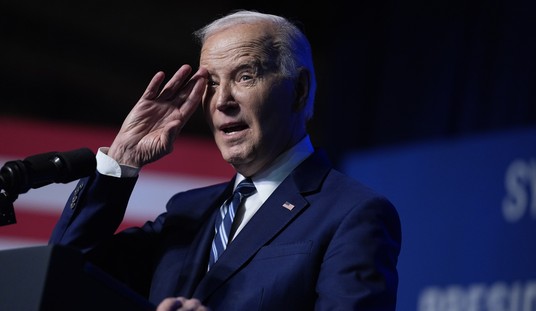



Join the conversation as a VIP Member