One by one, the media tools that the big boys in mainstream media had a monopoly on in the 20th century have fallen, thanks to powerful computers and the Web. In the past, a printing press and a fleet of delivery trucks required a serious capital investment. Today, anybody can launch a blog for free. A radio station was an even bigger investment; but Apple iTunes allows anyone to distribute their podcasts. A TV station is a bigger investment still–but anyone can upload a video to YouTube for free.
But while these media are often free for anyone to enter, the message delivered will likely suffer, without skill and fine tuning.
That’s where high-powered software such as Adobe’s CS4 platform comes into play. Adobe’s Creative Suite products, which include Photoshop, Premiere Pro, After Effects and several others, have long powered numerous multimedia projects, ranging from Hollywood TV series to online videos. (Including my own Silicon Graffiti video series, familiar to many Pajamas readers.) This fall, all of the Creative Suite products received their latest facelift as part of Adobe’s CS4 line, so let’s take a look at a few of the new features in the programs that should most appeal to online multimedia mavens.
Premiere Pro CS4
First released in 1991, Adobe’s Premiere Pro serves as the timeline to assemble and edit raw video, still images manipulated in Photoshop, and add shots processed in After Effects or chromakey programs such as Adobe’s Ultra. (Which appears to be on hold or possibly discontinued–hopefully this powerful program will resurface inside a later edition of Creative Suite.)
Naturally, many sessions in Premiere Pro begin with importing video shot on camcorders. While DV and HDV cassettes have revolutionized video cameras, their one drawback has been the need to port their data into the computer in real time. In other words, if you’ve shot an hour of raw footage, after plugging the video camera into the PC, you’ll spend another hour of time waiting for the footage to be captured. While Premiere Pro CS4 still has a capture mode for tape-based camcorders (which after all, remain very much in circulation), it incorporates two newer methods to speed up the input process.
The first is the support of MTS files, the file format used in Sony’s hard disk-based HD-handycams. (A very popular format amongst renegade online TV networks, incidentally.) Simply plug in your Sony hard disk camcorder to your computer via USB; create a folder on your PC’s hard drive to hold the files you’ve recorded, and drag and drop them into the new folder. You can then import these files into CS4 and start editing.
While an increasing number of new camcorders use hard drives as their recording platform, the second new input feature of CS4 turns many older camcorders into de facto hard drive-based cameras. Adobe’s OnLocation CS4 (which, like Adobe’s Ultra, is also based on a program developed a few years ago by Serious Magic, which Adobe acquired in 2006) allows a camcorder to be plugged into a PC via FireWire and then to record directly to the computer’s hard disk.
Unless you’ve got an assistant running very close behind you with a laptop, OnLocation probably isn’t all that useful a program for run-and-gun location shooting. But for quickly getting a video shot in the studio (even if your studio is a basement or garage) up to YouTube, it’s tough to beat. It can also provide a better sense of how a shot will look on a computer monitor, as opposed to a camera’s viewfinder.
CS4 also integrates much greater support of Flash video. In the past to input Flash into Premiere Pro, it was necessary to convert the Flash video to a format compatible with Premiere to include it on the timeline. Otherwise, a third-party plug-in (such as those manufactured by Moyea Software was necessary. That’s no longer the case with CS4. Though I noticed an occasional frame dropout when rendering flash video on the Premiere Pro CS4 timeline, something I hadn’t seen when using the Moyea plug-in with CS2. This was random, and I was able to render, after a couple of tries, an acceptable looking video. Hopefully this will be looked into and corrected in an update to CS4.
Speaking of rendering, compared with earlier versions, the rendering options for Premiere have been greatly expanded, with a greater emphasis on both high definition (including Blu-Ray) and Web-oriented outputs. Premiere CS4 ports video out to a separate Media Encoder application, which can run in the background while other programs (including Premiere itself) are also running. It can also render multiple video formats concurrently, perfect when a video needs to be uploaded to multiple platforms, including cell phone devices. Rending a project to Flash still takes a fair amount of time, but Premiere Pro CS4 does seem like it crunches video on the timeline into Flash much faster than the previous version of Premiere Pro that I’ve used, CS2.
Photoshop CS4
The CS4 version of Photoshop has been updated with several new features. There’s a fun new 3D shapes feature, which will morph any photo around a variety of three dimensional designs, including squares, globes, pyramids–even wine bottles! Whether it’s manipulating still photos, or combined with the digital effects possible in video programs such Premiere and After Effects, it seems safe to say that this feature will get quite a workout in years to come.
But perhaps the most intriguing new feature in Photoshop, certainly to those in the Pajamahadeen concerned with the manipulation of imagery along the lines of former Reuters stringer Adnan Hajj, is the new content aware scaling feature, which will allow the a photo with a neutral background to be recomposited while its foreground objects remain undisturbed. For example, a photo of a person at the beach can be adjusted from vertical to horizontal proportions, with the background of sand water changing shape, but the person who is the subject of the photo stays properly proportioned, as this video clip demonstrates. Expect this feature to get quite a workout amongst print-based photo editors.
After Effects CS4
After Effects, which is to video what Photoshop is to still photos, has its share of new 3D effects as well. There are several new plug-ins for three dimensional text animation in the Adobe Bridge (which provides a list of presets and ties all of the CS4 products together), and the motion tracking feature has been significantly upgraded. This viral election year video employs a variety of simple motion tracking effects–and the new edition of After Effects can do this and more with ease.
Last year, Charles Schwab created a minor splash by digitally overlaying a cartoon effect on their commercials. Since then, a number of plug-in manufacturers have produced third party products that produce this effect, but it’s now built into After Effects CS4, along with several other new filters.
Premiere Pro CS4 is also much more seamless integrated with After Effects, making it easy to export clips from Premiere into AE and back again. For adding additional effects to video, this is a powerful feature.
There’s still room for improvement though. For example, unfortunately, Premiere Pro CS4 still doesn’t allow for titles to be imported into Adobe After Effects for adding animation, or Photoshop, unless first converted into a still image. (AE will take a cut and paste of the titles, but not the whole saved title file.) Given how sophisticated these three programs have become, this would seem to be an easy addition.
But the flaws that I found in my initial use of CS4 seemed pretty minor in the scope of things, and the features significantly outweigh any minor bugs. If it’s been a while since you’ve changed versions of the component programs with the CS4 line and your computer is powerful enough to support these products, it may be high time to investigate an upgrade.
(Note: an earlier version of this article appeared in Blogcritics back in October, based upon on the beta versions of the products discussed herein.)





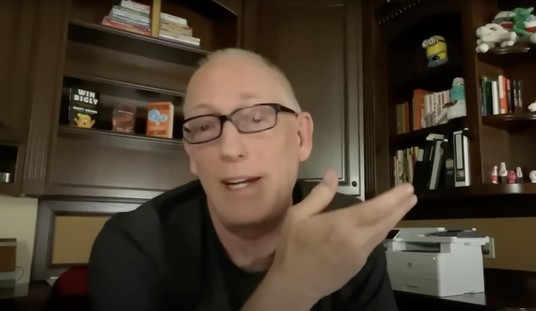



Join the conversation as a VIP Member