Forbes says that more than half a million new claims for unemployment insurance were filed in the week ending October 17. Many will be looking for new jobs or contracts and trying to seek them as cheaply as possible. What is the minimum amount that a person can spend to build an effective online platform to find piece work and jobs? People who’ve worked in the software development field probably know the answers to those questions already. But for a person who’s spent his life on a factory floor, driving a truck or working largely on an office-supplied computer a simple set of suggestions might help. Here are some tips for a person who already has a computer and broadband access to the Internet. They might not be the best, but they are probably a useful starting point for someone standing on the edge of the Great Digital Ocean.
- If you don’t already have an established email account, get a free one from Gmail. You can check your mail from anywhere. It can be set up to automatically sort your incoming mail into folders. But the best things about Gmail isn’t the email program at all. It’s Google Docs and Google Calendar. Google Docs provides you with free online versions of a Microsoft Word compatible word processing program, an Excel compatible spreadsheet and a Powerpoint compatible presentation system. They are considerably less powerful at the margin than the real thing. But since most users only need the basic features, they provide all the functionality you are likely to need to write a resume, do your taxes, write a proposal, etc. When you’re done you can download them as Word, Excel or Powerpoint files. Or PDF. But the greatest benefit of Google Docs lies in the ability to share the documents with others. They don’t have to be Gmail users. This feature allows several people (I’ve worked with over six) to simultaneously edit the same document. So you can be on the phone with another person and work through a proposal with him. The power of Google Calendar stems from the ability to share information with users. Several people can coordinate their schedules by sharing their schedules with others. You will see the events others have shared with you and others will see the events you have shared with them. The really nice thing about it is that it displays the schedules in your time zone. If someone on the US East coast schedules a meeting with me at 17:00 Eastern I see it as 08:00 the next day, AEST.
- Get Skype. What many people don’t realize is that for less then $15 a month you can call any landline in many First World countries and a lot of cell phones in some. Since most of my calls are to the US and a smaller number to phones in Australia, I make all my calls over Skype, including those to my friends. All for a little more then $14 Australian dollars a month. This essentially allows me to forget I have phone bill. I am on what would have been called a “long distance” call about 100 hours a month and spend fourteen bucks. The best part of using the computer to call, I think, is that you eventually use a headset and microphone, which leaves your hands free for coffee or for using the computer. After you get used to a headset, you will hate handsets. The combination of Skype plus Google Docs is dynamite. When employed together you can be virtually present to people, even groups of people on a free conference call scattered over half the planet.
- Get the Firefox browser and load the following add ins: Quicknote, a simple notetaking program that will open anywhere on your browser and stores the informatin on your local drive. No more searching around on the desktop (virtual or otherwise) for a place to write notes. Also get a bookmarking program like Diigo or Zotero (also Firefox add ons) that let you share, store and organize your information. Try either, you won’t regret it and if it doesn’t suit you find another that does.
These tools put an impressive set of capabilities in an unemployed person’s hands. In fact, they exceed the functionality available to many small businesses by a considerable margin. If a man at loose ends has got a computer and broadband access, these tools are entirely free, except for the monthly fee he’ll have to pay Skype to call phones (as opposed to other Skype users with computers). Even those without a computer can buy, build or probably mooch one off of someone for less than $500.
But probably the greatest thing these online tools can give a jobless person is a way to fight back against adverse circumstances. Even if these tools don’t get the unemployed man a job outright, their mere use will keep him in circulation and hooked up to opportunities. Just using them will indirectly provide training in a skill that will be useful in many circumstances. I’m firmly convinced that proficiency in being able to work online will be an essential job skill in the near future. Arthur C. Clarke once believed that:
For all but a vanishing instant near the dawn of history, the word ‘ship’ will mean – ‘spaceship.’
— Arthur C. Clarke
Whether Clarke was right or wrong it’s likely that in the coming decades the words “going to the office” will increasingly mean “going online”.


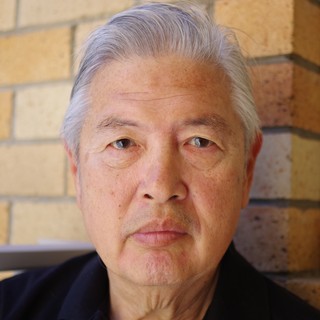



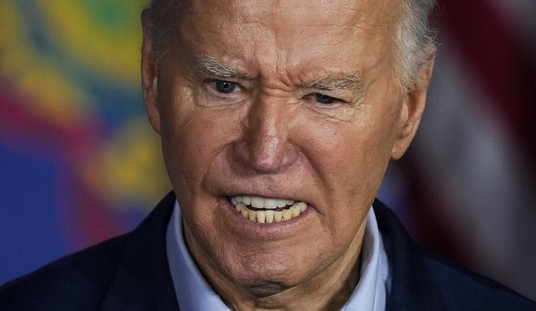


Join the conversation as a VIP Member