 By David Strom
By David Strom
The reason for the title is simple: we all know that a world of music is available for the stealing from any number of sites. But if you want to download music legally – and if you are going to pay for it you might as well get it without any digital rights management (DRM) copy protection restrictions — what are your choices?
Before embarking on this project, I asked my kids if they have ever heard of any of these services. Other than iTunes, I got blank stares. Of course, none of them pay for their digital music, and don’t care. Here are the five sites that I spent time with:
eMusic.com offers several different monthly subscription plans for what they claim are from two million DRM-free songs. The cheapest is for 30 song downloads at $12 per month, up to the most expensive at $20 for 75 songs a month. No matter which plan, you get 50 free downloads and you can cancel your subscription at any time. If you want to be really mercenary about the whole deal, you can sign up, take your 50 songs, and cancel within the same day, without spending a dime. You have to sign up before you can browse their store, however.
Rhapsody.comfrom Real Networks claims more than four million songs, and you can just listen to the full length of up to 25 tracks a month for free, provided you sign up and give them the right to send you unlimited email solicitations. (They are a bix obnoxious in that regard.) If you want to download them, you pay 99 cents per most songs or $10 per most albums. You can only download a song once, and if you use their Windows software, it will automatically add the songs to iTunes (but not Windows Media, they are still a bit huffy after the lawsuits). Mac or Linux users can download a zip file with multiple songs included, and then you have to manually import them into your music library.
Amazon.com has “millions” of songs, but unlike Rhapsody you can only listen to a 30 second sample and not the entire song. They have optional downloading software for Windows, Linux and Mac that will add them automatically to iTunes (or Windows Media) and makes buying multiple tracks simple. If you don’t use the downloader, you have to download one track at a time. Each song is 89 or 99 cents, albums range from $6 to $10. The ones I purchased had fairly high encoding rates of 256 kbps. You can only download them once like Rhapsody.
iTunes Music Store (which claims a catalog of five million songs) is beginning to experiment with DRM-free music from some of its publishers. The songs are 256 kbps encoded and cost the same as the copy protected songs. If you have bought a DRM’ed version previously you can upgrade for an additional 30 cents a track or a third of the price of the original album purchase. To do this (not that you want to give Apple any more dough), you go to the iTunes Store within the latest version of the software, click on the link for “iTunes Plus,” and then click on the upgrade button. It will show you which of your tracks can be upgraded and what it will cost. Unlike the other services, you are buying an AAC file rather than an MP3, but most portable and PC-based players will be okay with this format.
Finally, there is SpiralFrog.com, an interesting site run by a friend of mine that doesn’t charge for its downloads, but only gives you music that contains DRM. They claim 800,000 tracks and have a large music video selection as well. You need to be running a recent version of Windows, Windows Media Player and dot Net Framework. Unlike eMusic, you don’t need to register and Install their download manager to browse the site, so you can get an Idea of what they have to offer. But once you install their software, you can download whatever you desire. And one other limitation: you can’t copy their tracks to more than two portable players, and you can’t play them of course on iPods. You also can’t play them on Zunes, which shows you how messed up Microsoft’s DRM Is.
So there you have it. There are some choices, other than stealing your music. If you want to do a lot of downloads, I would go with eMusic, especially if you go beyond 15 or so songs a month, but it is a subscription service and right now you might feel as I do that you are paying enough between monthly charges for premium cable, premium DSL, and premium unleaded gas.
If you are the occasional downloader, as I am, then Amazon makes the most sense, especially as I have my music on my Mac and it has a nice client for that OS. You can turn on the one-click ordering and it is effortless. I don’t like Rhapsody’s corporate culture, and if you use the iTunes player the imports into your library is cumbersome. And while the iTunes Plus Music Store is trying to get more DRM-free tunes, most of its music is still copy-protected, so best to steer clear until that changes. Finally, SpiralFrog has an interesting twist on the music download, but since I am Mac- and iPod-based it isn’t for me.
David Strom is an international authority on network and Internet technologies. He blogs at strominator.com







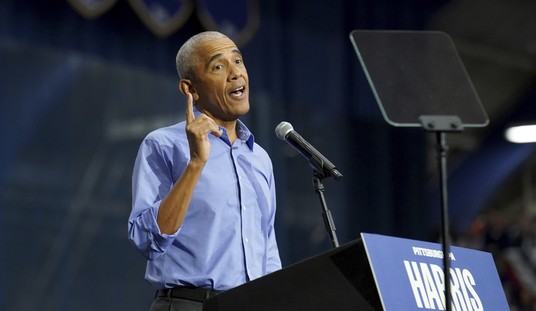

Join the conversation as a VIP Member