The weekend prior to my recent trip to Alaska, I had planned to purchase a Flip Mino HD or Creative Lab Vado HD after reading the review of the two tiny video cameras by Skye at her Midnight Blue Weblog. However, since Best Buy was out of both cameras, but had a Sony MHS-PM1 “Webbie” in stock, I figured what the heck.
About the size of a pack of cigarettes (to borrow a common measuring term now apparently verboten) for the most part, the Webbie is certainly intuitive enough; rotating its tiny lens up from its protective cover turns the camera on, and the buttons below the monitor screen marked PHOTO AND MOVIE are certainly intuitive enough.
But there are several aspects of the camera that are less than intuitive. Clicking the movie button once lights up a small recreation of a typical video camera’s tally light, to let you know the camera’s recording. But then clicking it again generates a note that says “RECORDING”. It’s the camera’s way of letting you know it’s recording the just captured to the unit’s Memory Stick card, but it takes a couple of tries to figure out just when the unit is actually, you know, recording. (Also, you’ll need to purchase the Memory Stick card separately, which bumps the total price of the unit up slightly, as the Webbie’s onboard 12MB is pretty useless except for recording a handful of still shots.)
Right out of the box, the Webbie’s default mode is 720P, which is perfect for uploading videos to YouTube’s recently adopted widescreen format. The above video, documenting my train ride from Anchorage (where my plane got in) to Seward (where we picked up our cruise ship) was shot in the Webbie’s 720P format; mainly because I wasn’t sure how to switch the Webbie into 1080p without first flipping through the Webbie’s instruction manual. The button on the right hand side of the camera marked MENU brings up some commands, but the button to its right, which also doubles as the button to delete unwanted shots is what changes video modes. (VGA is also available as an option, for those who prefer standard def.)
As you can see by the above video, the picture quality is pretty darn good for such a tiny camera. But perhaps the most frustrating feature on the Webbie is the lack of a smooth zoom control. Obviously, because of its tiny lens, the unit uses electronics to generate its zoomed images, rather than adjusting the actual lens itself, a money and space-saving feature common on lots of low-end consumer camcorders.
But most camcorders have a fluid zoom effect. In contrast, the Webbie ratchets between positions in its zoom; you’ll want to compose your shots first, then hit record, or be prepared to discard the material shot while the camera zooms, and fluidly focusing on an object then zooming back (see Kubrick’s Barry Lyndon for this technique repeatedly used as a leitmotif) is impossible.
While the unit does have a tripod mount, it lacks a seperate microphone input, so you’ll be relying on the Webbie’s built-in mic, which may be fine for some occassions, and very frustrating for others.
But then, that’s the Webbie in a nutshell, isn’t it? Filling the gap between a cellphone camera and a decent consumer camcorder, the Webbie is great for quick and dirty video blogging, as a handy second camera for shooting B-roll footage, and certainly for home movies. But with a few additions and modifications, it could have been a much more useful little tool.
More on the Webbie from C/Net, which also includes a video of the unit in action:
Update: The Blogfather links to more reviews of tiny camcorders.








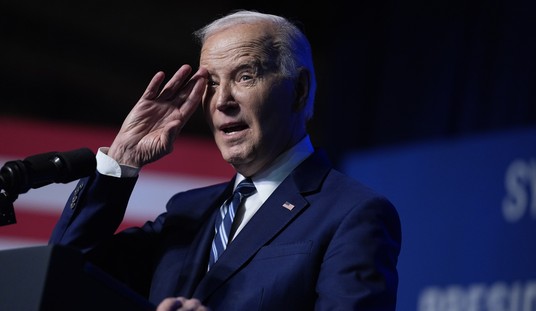
Join the conversation as a VIP Member