 I have a love/skittish relationship with Apple. Whether it’s my Mac laptop, iPhone or Apple TV, I love the products. I told a friend of mine the other day, who is considering switching to the iPhone, that I consider mine to be the best thing I own other than my house. The thing just works, and it works so well that you tend to forget how well it works. Ditto for the laptop and the Apple TV. All three are tech pinnacles.
I have a love/skittish relationship with Apple. Whether it’s my Mac laptop, iPhone or Apple TV, I love the products. I told a friend of mine the other day, who is considering switching to the iPhone, that I consider mine to be the best thing I own other than my house. The thing just works, and it works so well that you tend to forget how well it works. Ditto for the laptop and the Apple TV. All three are tech pinnacles.
But then there’s the attitude of Apple itself. The company seems to think that, even though I have plunked down my own hard-earned money for Apple products, they can still dictate how I actually use said products. They place unnecessary limits on their products that are not dictated by the hardware or software. This is less true of the Mac, but the iPhone and Apple TV, while drenched in awesome sauce, are both limited by Apple’s vision of how you’re supposed to use them. You cannot buy or install any software that Apple has not approved on your iPhone without jailbreaking it. The Apple TV is similarly limited. I don’t know about you, but the thought that something I own can do so much more than its manufacturer allows it to do, but the manufacturer is essentially wagging his finger at me and telling me “No,” gets on my last nerve.
Don’t get me wrong; the Apple TV is a great little piece of tech, allowing instant access to Netflix, YouTube, the iTunes store and my own iTunes-approved media on my TV. It’s slick, simple, easy to navigate and couldn’t be easier to install. Like everything else Apple, it just works. But it’s also limited to what Apple wants you to do with it. Other than Netflix, Apple sees its TV appliance as little more than a way to sell iTunes content. But it could be and do so much more. The hardware is there, but so are Apple’s limitations.
Netflix is cool and all (though its new price structure is making me reconsider it), but say I want to get away from the DVD world and collect all my media on a NAS and stream it through my Apple TV to my big screen? Out of the box, Apple TV won’t let you do that. Say I want to listen to last.fm, or access online content via XBMC, or heck, just surf the web? Can’t do that either — even though Apple built Safari into the ATV, and then hid it from ATV owners. There are probably a couple dozen things to do that come to mind the first time you experience the Apple TV, only to figure out that thanks to Apple’s limitations, you can’t do them. Why? Because Cuppertino says so.
But actually, yes, you can. For some video formats that aren’t native to the ATV, there’s an app (two, actually, for full control). For others, you just can’t do it without doing something Apple doesn’t want you to do. You have to jailbreak your Apple TV.
First, the apps. If you have an iPhone, first get Remote, which is free and lets you control the ATV with your iPhone (or iPod or iPad). Then get AirVideo, an incredible app that’s elegant and well worth the $2.99 price tag. AirVideo lets you stream video content from your PC or Mac directly to your ATV, either by converting it before you view it or even converting it while you view it. This automatically frees you from iTunes’ limitations. And its converter is fast and delivers high quality.
Second, the jailbreak (which, yes, is legal, in case you were wondering). Until recently, there wasn’t really a good jailbreak method that left your ATV free of having to be tethered to a Mac or PC. That’s changed recently, thanks to FireCore’s SeasOnPass. SeasOnPass makes jailbreaking painless. And once jailbroken, your Apple TV will allow you to install FireCore’s aTV Flash app. This costs $19.95 for the beta or $29.95 for the full version when it comes out, but it’s easily worth the price. Simply put, aTV Flash tricks out your Apple TV while also leaving its essentials intact, turning the little black iTunes box into a home theater beast. You keep the same clean Apple look and feel, while adding Plex media streaming and acquisition, XBMC (which by itself is a massive upgrade to the Apple TV’s capabilities), last.fm, NAS storage and streaming (if you have a NAS, of course) which respects your DVD’s menus and navigation, even little things like easily accessible weather forecasts. ATV Flash adds true web surfing as well — combine that with the Remote app, and you have the keyboard to your Apple TV in the palm of your hand, instead of the clunky input method native to the ATV. PJTV content plays and looks pretty good up on my flatscreen, by the way.
ATV Flash is a robust suite of fully developed software that takes your Apple TV several steps beyond the “next level.” This is the “convergence” we’ve been hearing so much about over the past few years. If you get the Apple TV, you owe it to yourself to check out aTV Flash. And AirVideo is just a no-brainer. It’s one of the best apps in the entire App Store.





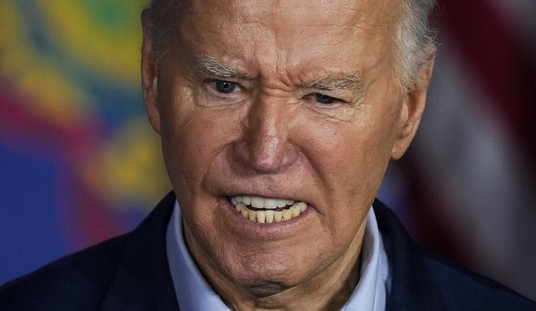


Join the conversation as a VIP Member